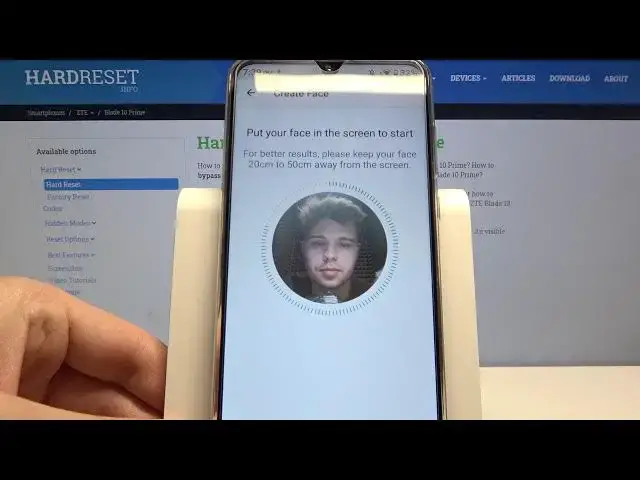
How to Set Up Face Unlock in ZTE Blade 10 Prime – Add Face Data
Jul 15, 2024
Find out more info about ZTE BLADE 10 PRIME: https://www.hardreset.info/devices/zte/zte-blade-10-prime/
Today, we are coming to you with a short tutorial, from which you'll find out how to Add Face Data to ZTE Blade 10 Prime! Thanks to this feature, you won't have to enter the locking method manually, every time because when you press the power button, your smartphone will unlock after scanning your face So, stay with us, follow showed steps, and repeat them on your ZTE in order to Set Up Face Unlock. Let's begin!
How to add face lock on ZTE BLADE 10 PRIME? How to use face lock on ZTE BLADE 10 PRIME? How to set up face recognition in ZTE BLADE 10 PRIME? How to set up face lock on ZTE BLADE 10 PRIME? How to enable face recognition on ZTE BLADE 10 PRIME?
Follow us on Instagram ► https://www.instagram.com/hardreset.info
Like us on Facebook ► https://www.facebook.com/hardresetinfo/
Tweet us on Twitter ► https://twitter.com/HardResetI
Show More Show Less 
