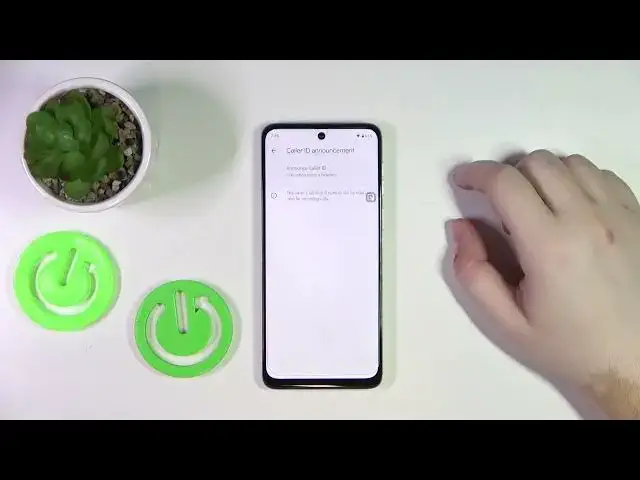
How to Set Up Caller ID Anouncement on MOTOROLA Moto G34?
Aug 9, 2024
Find out more: https://www.hardreset.info/devices/motorola/motorola-moto-g34-5g/tutorials/
Setting up Caller ID announcements on your MOTOROLA Moto G34 can be incredibly useful, especially when you're unable to check your phone screen. With this feature enabled, your phone will announce the name or number of incoming callers aloud, allowing you to identify who is calling without having to look at your device. In this tutorial, you'll learn how to set up and customize Caller ID announcements on your Moto G34, ensuring that you never miss an important call again.
What is Caller ID announcement, and how does it work on the Moto G34?
Can users customize the voice or language used for Caller ID announcements on their Moto G34 devices?
Are there any specific settings or permissions required to enable Caller ID announcements on the Moto G34?
Can users choose to have Caller ID announcements play only when using certain accessories, such as Bluetooth headsets, on their Moto G34?
How does the Moto G34 determine which contacts' names or numbers to announce for incoming calls?
#SetUpCallerIDAnouncement #CallerIDAnouncement #MOTOROLAMotoG34
Follow us on Instagram ► https://www.instagram.com/hardreset.info
Like us on Facebook ► https://www.facebook.com/hardresetinfo/
Tweet us on Twitter ► https://twitter.com/HardResetI
Support us on TikTok ► https://www.tiktok.com/@hardreset.info
Use Reset Guides for many popular Apps ► https://www.hardreset.info/apps/apps/
Show More Show Less 
