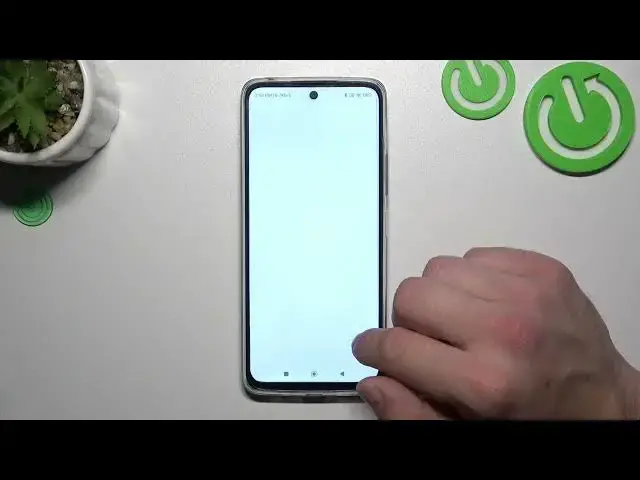
How to Set Up an Automatic Cache Removal on REDMI 12R
Mar 11, 2024
We invite you to visit our website and learn more about REDMI 12R: https://www.hardreset.info/devices/redmi/redmi-12r/tutorials/
Is your Redmi 12R running slower or experiencing occasional glitches? Clearing the cache can help improve performance and free up valuable storage space. In this easy-to-follow guide, we'll show you how to set up automatic cache clearing on your Redmi 12R smartphone. By enabling this feature, the system will automatically clear unnecessary cached data from your apps, optimizing your device's performance and ensuring smooth operation. We'll take you through the step-by-step process of accessing the device settings, locating the cache clearing options, and configuring them to automatically clear the cache at specified intervals. Save time and keep your Redmi 12R running smoothly with this handy cache clearing feature. Don't forget to like, subscribe, and hit the notification bell for more helpful tips and tricks for your Redmi device.
How to clear the cache automatically on a REDMI 12R? How to enable auto cache removal on a REDMI 12R? How to delete the system and app cache automatically on a REDMI 12R?
#REDMI12R #Cache #XIAOMIStorage
Follow us on Instagram ► https://www.instagram.com/hardreset.info
Like us on Facebook ►
https://www.facebook.com/hardresetinfo/
Tweet us on Twitter ► https://twitter.com/HardResetI
Support us on TikTok ► https://www.tiktok.com/@hardreset.info
Use Reset Guides for many popular Apps ► https://www.hardreset.info/apps/apps/
Show More Show Less 
