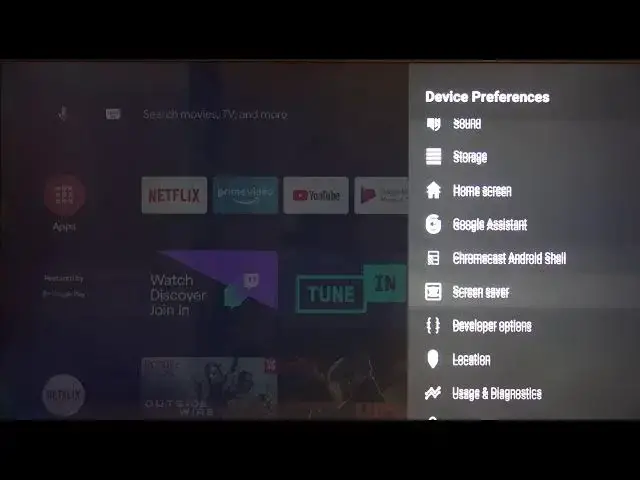
How to Set Screen Saver Activation Time on Xiaomi Mi Stick TV – Video Tutorial
Jul 15, 2024
Check out more: https://www.hardreset.info/devices/xiaomi/xiaomi-mi-tv-stick/
This video will show you the best method how to configure a screen saver on XIAOMI Mi Stick TV. HardReset.Info expert will show you how to set up Screen Saver on XIAOMI USB Streaming Stick. From the beginning you will have to enter XIAOMI Mi Stick TV settings and open device preferences, open screen saver settings, and there you will be able to set time after that screen saver will be activated. You can also choose the style off the screen saver.
How to use screen saver in XIAOMI Mi Stick TV? How to enable screen saver in XIAOMI Mi Stick TV? How to turn on screen saver on XIAOMI Mi Stick TV? How to switch on screen saver in XIAOMI Mi Stick TV? How to activate screen saver in XIAOMI Mi Stick TV? How to adjust screensaver time in XIAOMI Mi Stick TV?
Follow us on Instagram ► https://www.instagram.com/hardreset.info/
Like us on Facebook ► https://www.facebook.com/hardresetinfo/
Tweet us on Twitter ► https://twitter.com/HardresetI/
Show More Show Less 
