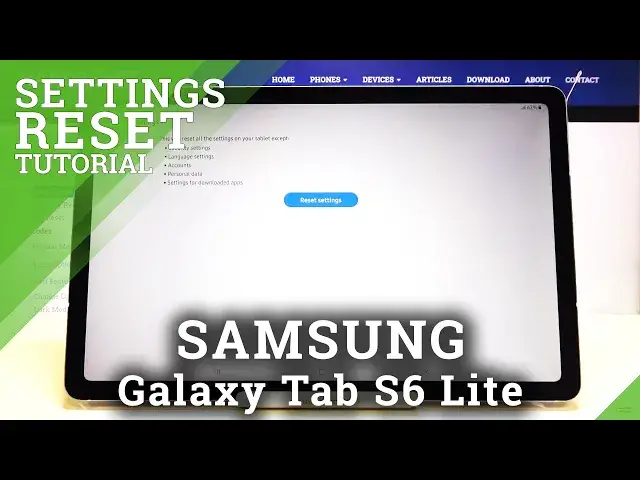
How to Reset Settings in SAMSUNG Galaxy Tab S6 Lite – Set Manufacturer Config
Jul 15, 2024
Learn more info about SAMSUNG Galaxy Tab S6 Lite:
https://www.hardreset.info/devices/samsung/samsung-galaxy-tab-s6-lite/
Are you looking for a setting that allows you to reset settings in SAMSUNG Galaxy Tab S6 Lite? Do you wonder to bring back the original manufacturer settings in SAMSUNG Galaxy Tab S6 Lite? Find out the uploaded tutorial, where we teach you how to reset settings in SAMSUNG Galaxy Tab S6 Lite. If you find out the option that allows you to restore the original manufacturer original configuration in your Samsung device, check out the attached video and reset settings in SAMSUNG Galaxy Tab S6 Lite successfully. Let’s use a tutorial and delete customized settings in your Galaxy device. Visit our HardReset.info YT channel and discover many useful tutorials for your Samsung smartphone.
How to reset settings in SAMSUNG Galaxy Tab S6 Lite? How to restore original settings in SAMSUNG Galaxy Tab S6 Lite? How to restore factory configuration in SAMSUNG Galaxy Tab S6 Lite? How to get back the manufacturer’s settings in SAMSUNG Galaxy Tab S6 Lite? How to delete customized settings in SAMSUNG Galaxy Tab S6 Lite?
Follow us on Instagram ► https://www.instagram.com/hardreset.info
Like us on Facebook ► https://www.facebook.com/hardresetinfo/
Tweet us on Twitter ► https://twitter.com/HardResetI
Show More Show Less 
