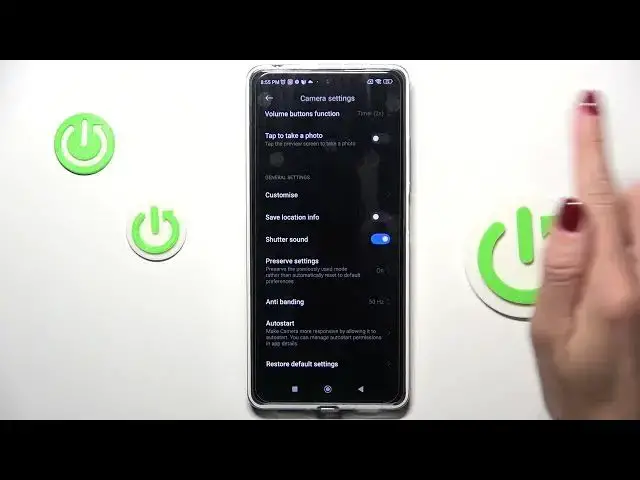
How to Reset Camera Settings on a REDMI Note 12 Pro - Restore Default Camera Preferences
Jul 29, 2024
Learn more about the REDMI Note 12 Pro: https://www.hardreset.info/devices/redmi/redmi-note-12-pro/tutorials/
Are you experiencing camera issues or have accidentally changed your camera settings and can't seem to revert them back to their default settings on your REDMI Note 12 Pro? In this video, we'll show you how to restore your camera settings to their default state. We'll start by locating the camera app on your device and discussing the different settings available. Then, we'll guide you through the process of resetting your camera settings to their default state, including accessing the camera settings menu and selecting the option to reset. We'll also discuss the impact of resetting your camera settings and provide tips for optimizing your camera settings to suit your needs. Whether you're experiencing camera issues or simply looking to reset your camera settings to their default state, this video has got you covered. Tune in to learn how to restore your camera settings on your REDMI Note 12 Pro.
How to reset camera preferences on a REDMI Note 12 Pro? How to restore the default camera settings on a REDMI Note 12 Pro? How to return camera settings to defaults on a REDMI Note 12 Pro?
#REDMINote12Pro #ResetSettings #XIAOMICamera
Follow us on Instagram ► https://www.instagram.com/hardreset.info
Like us on Facebook ►
https://www.facebook.com/hardresetinfo/
Tweet us on Twitter ► https://twitter.com/HardResetI
Support us on TikTok ► https://www.tiktok.com/@hardreset.info
Use Reset Guides for many popular Apps ► https://www.hardreset.info/apps/apps/
Show More Show Less 
