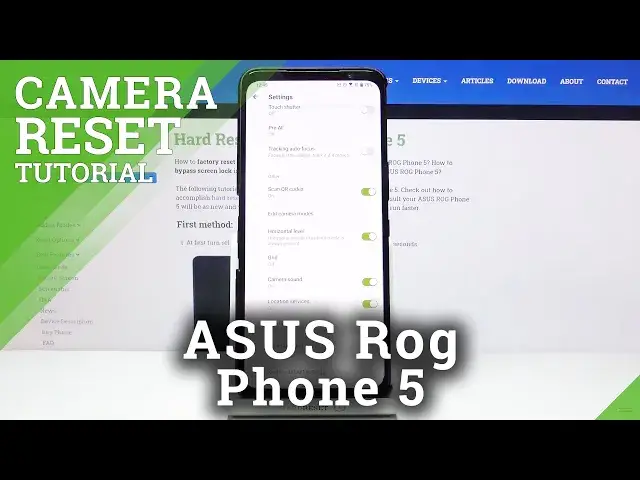
How to Reset Camera on ASUS ROG Phone 5 – Camera Configuration
Jul 14, 2024
Check more about ASUS ROG Phone 5:
https://www.hardreset.info/devices/asus/asus-rog-phone-5/
If you want to get rid of the customized camera effects, then here’s what you should know about it. Find out the presented instructions to easily access the advanced camera settings panel to bring back all of the available options to their factory state. Here you can discover an easy way to fix almost all of the issues connected with the camera application on your ASUS ROG Phone 5 device.
How to reset camera in ASUS ROG Phone 5? How to restore camera settings in ASUS ROG Phone 5? How to restore camera defaults in ASUS ROG Phone 5? How to reset camera customizations in ASUS ROG Phone 5? How to fix camera errors in ASUS ROG Phone 5?
Follow us on Instagram ► https://www.instagram.com/hardreset.info
Like us on Facebook ► https://www.facebook.com/hardresetinfo/
Tweet us on Twitter ► https://twitter.com/HardResetI
Show More Show Less 
