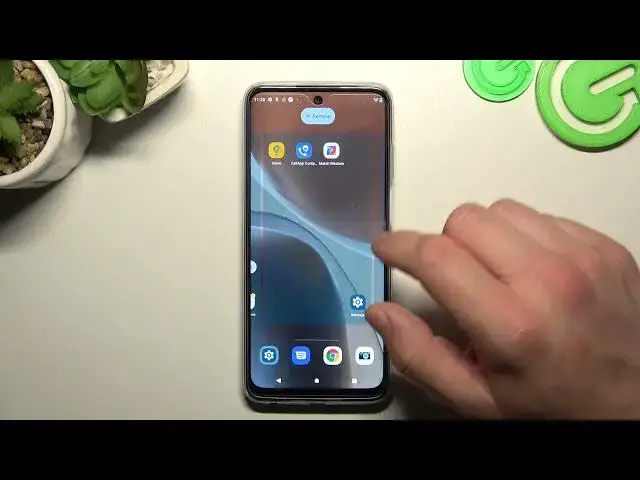
How to Remove or Restore Phone Icon on MOTOROLA Moto G32 / Manage Default Icons
Aug 2, 2024
For more tutorials visit our HardReset.Info page:
https://www.hardreset.info/devices/motorola/motorola-moto-g32/tutorials/
In this tutorial video, we will guide you through a simple and effective step-by-step process to remove or restore a phone icon on the home screen of your MOTOROLA Moto G32 smartphone. Whether you're looking to customize your device or simply want to declutter your home screen, this tutorial will provide you with quick and easy solutions in just a matter of seconds. With our guidance, you'll learn how to efficiently manage default icons on your Moto G32, empowering you to tailor your smartphone experience to suit your preferences. If you're unsure about removing the phone icon or restoring it, this tutorial is perfect for you. Join us now to discover the hassle-free way to customize your device and optimize your home screen layout.
How to restore the phone app icon to the home screen on MOTOROLA Moto G32?
How to remove the phone app icon shortcut from the home screen of the MOTOROLA Moto G32?
How to manage the phone icon on MOTOROLA Moto G32?
#motorola #motog32 #phoneicon #defaultapps
Follow us on Instagram ► https://www.instagram.com/hardreset.info
Like us on Facebook ►
https://www.facebook.com/hardresetinfo/
Tweet us on Twitter ► https://twitter.com/HardResetI
Support us on TikTok ► https://www.tiktok.com/@hardreset.info
Use Reset Guides for many popular Apps ► https://www.hardreset.info/apps/apps/
Show More Show Less 
