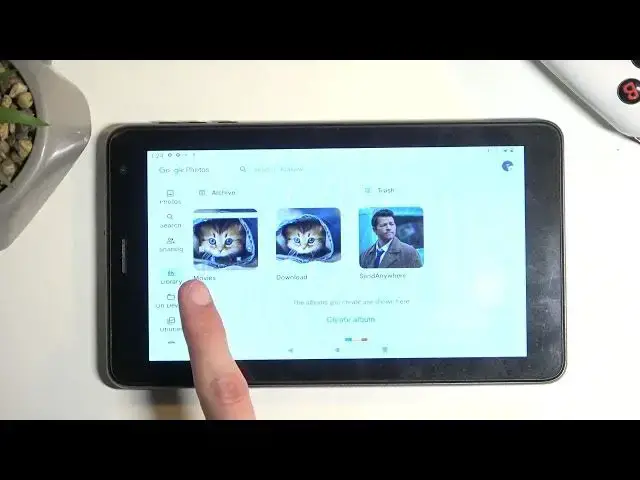0:00
Welcome and follow me as a NaviTL T787 and today I'll show you how you can
0:06
record a screen on this device. So to get started you're gonna pull down our
0:14
notifications by just swiping down like this. Swipe down once again to extend the
0:18
list of toggles and here you will see a screen recording toggle and all you need
0:23
to do is simply tap on it. It will give us a couple options. So we have record
0:28
audio and we can record either the device audio. So we have a device audio
0:36
and microphone, microphone or just device audio. So you can select whichever one you
0:40
want and obviously if you don't want to record any audio just keep this off. And
0:44
then below that we have show touches on the screen. I will enable it just so you
0:48
can see how that looks like. From there we can select start. So we'll begin a
0:52
countdown at which point we'll then begin recording. And here's the touches
1:00
on the screen. You can see there's a dot following my finger. That is to imitate where my finger is pressing the display. It will be visible on the recording
1:08
Obviously whatever app you'll open right now will be recorded by the device. And
1:14
once you're done, to stop the screen recording just get back to your
1:18
notifications and here you will see the recording screen. Stop and there we go
1:25
Now once you stop it the screen recording itself will be located in
1:31
your photos application. You can navigate to library from here. Though I first select on backup. There we go
1:45
So we can navigate to library and in here you'll find a album called movies
1:53
And as you can see there's my screen recording. Now I'll mention one more thing here. When recording your screen there you
2:13
might encounter some applications that will block it. So when you encounter apps
2:17
what will happen is they will block the actual image. So all you will have is
2:23
just fully black screen. But they I guess have no way of blocking the sound. So as
2:28
an example Netflix is one of those applications. So if you try to record shows like that you'll get a black screen with sound. But obviously when it
2:37
comes down to shows you probably care more about the image rather than the sound. So just keep that in mind. Now anyway with this being said if you
2:45
found this very helpful don't forget to hit like, subscribe and thanks for watching