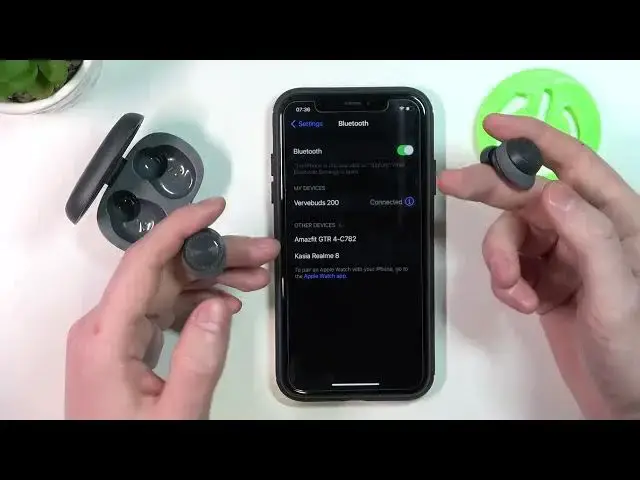
How to Perform Factory Reset on Motorola Vervebuds 200 / Restore Default Settings of Your Earbuds
Mar 22, 2024
More tutorials for Motorola Vervebuds 200 on our website:
https://www.hardreset.info/pl/devices/motorola/motorola-vervebuds-100/
Hey there, Motorola Vervebuds 200 users! Are you experiencing issues with your device's performance or connectivity? Or maybe you want to sell or give away your earbuds and want to erase all your personal data? Whatever your reasons may be, a hard reset or factory reset can be the solution you're looking for. In this video, we'll be showing you how to perform a factory reset on your Motorola Vervebuds 200 earbuds. A factory reset will erase all data and restore your earbuds to their original settings, just like when you first bought them. Our expert will guide you through the process step-by-step, making it quick and easy. We'll also provide some useful tips to ensure you don't lose any important data during the process. Whether you're a beginner or an experienced user, this tutorial is for everyone who wants to restore their earbuds to their default state. So, if you're ready to learn how to factory reset your Motorola Vervebuds 200, watch this video till the end. And don't forget to subscribe to our channel for more helpful tech tutorials and tips!
How to find the reset feature on a Motorola Vervebuds 200 app?
How to restore factory settings on Motorola Vervebuds 200?
How to hard reset Motorola Vervebuds 200 earphones?
#motorola #vervebuds200 #hardreset #factoryreset
Follow us on Instagram ► https://www.instagram.com/hardreset.info
Like us on Facebook ► https://www.facebook.com/hardresetinfo/
Tweet us on Twitter ► https://twitter.com/HardResetI
Support us on TikTok ► https://www.tiktok.com/@hardreset.info
Use Reset Guides for many popular Apps ► https://www.hardreset.info/apps/apps/
Show More Show Less 
