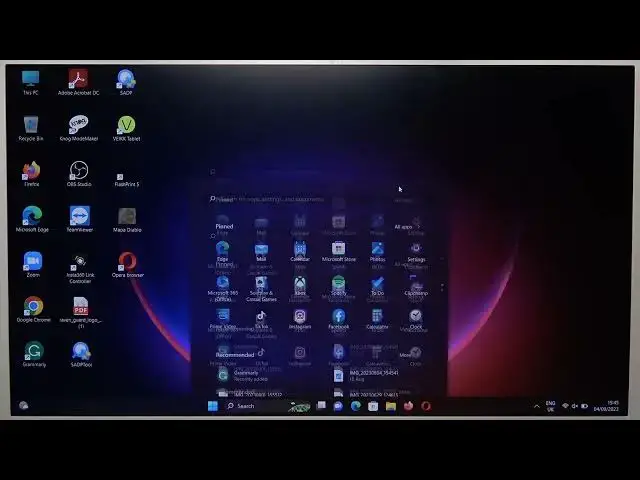
How To Pair OPPO Enco Buds W12 With Windows PC & Laptop
Mar 10, 2024
Feel Free To Visit Our Website For More : https://www.hardreset.info
Unlock the world of wireless audio with OPPO Enco Buds W12 by learning how to effortlessly pair them with your Windows PC and laptop. In this comprehensive tutorial, we'll guide you through the step-by-step process of establishing a seamless Bluetooth connection, ensuring that you can enjoy high-quality sound and the freedom of wireless listening on your Windows device. Join us as we explore the essential settings to enhance your audio experience.
Why should I pair my OPPO Enco Buds W12 with my Windows PC and laptop?
Are OPPO Enco Buds W12 compatible with Windows, and which versions are supported?
What is the pairing process, and how do I access the necessary Bluetooth settings on my Windows device?
Do I need any additional software or drivers to pair the earbuds with my Windows PC or laptop?
Can I pair OPPO Enco Buds W12 with multiple devices, including my Windows device?
What should I do if I encounter difficulties or issues when trying to pair the earbuds?
#oppoencobuds #oppoencobuds2 #wirelessearbuds
Follow us on Instagram ► https://www.instagram.com/hardreset.info
Like us on Facebook ► https://www.facebook.com/hardresetinfo/
Tweet us on Twitter ► https://twitter.com/HardResetI
Support us on TikTok ► https://www.tiktok.com/@hardreset.info
Use Reset Guides for many popular Apps ► https://www.hardreset.info/apps/apps/
Show More Show Less 
