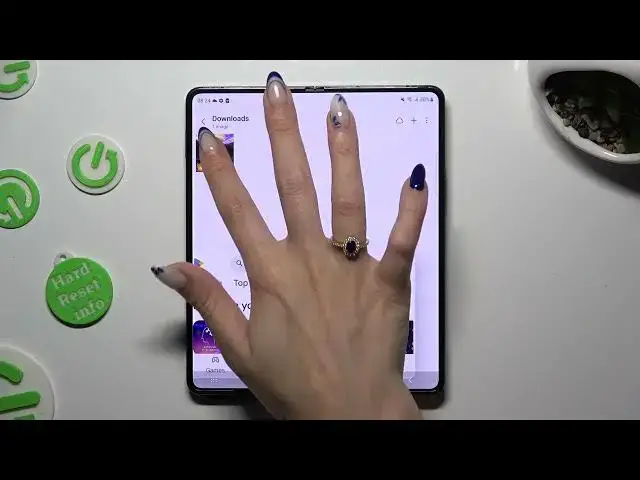
How to Open Apps in the Floating Windows Mode on SAMSUNG Galaxy Z Fold5 - Pop Up View
Aug 4, 2024
We invite you to visit our website and learn more about SAMSUNG Galaxy Z Fold5: https://www.hardreset.info/devices/samsung/samsung-galaxy-z-fold5/tutorials/
Experience multitasking like never before on your SAMSUNG Galaxy Z Fold5! Our tutorial video guides you through launching apps in the floating window mode in this step-by-step guide. From seamless multitasking to enhancing productivity, we've got you covered. Tune in now to learn how to open apps in floating windows and make the most of your SAMSUNG Galaxy Z Fold5 innovative features.
How to open apps in the pop up view on SAMSUNG Galaxy Z Fold5? How to launch apps in the minimized windows on SAMSUNG Galaxy Z Fold5? How to multitask on SAMSUNG Galaxy Z Fold5? How to use two apps simultaneously on SAMSUNG Galaxy Z Fold5?
#SAMSUNGGalaxyZFold5 #PopUpView #SAMSUNGApps
Follow us on Instagram ► https://www.instagram.com/hardreset.info
Like us on Facebook ► https://www.facebook.com/hardresetinfo/
Tweet us on Twitter ► https://twitter.com/HardResetI
Support us on TikTok ► https://www.tiktok.com/@hardreset.info
Use Reset Guides for many popular Apps ► https://www.hardreset.info/apps/apps/
Show More Show Less #Consumer Electronics
#Software
#Computer Science

