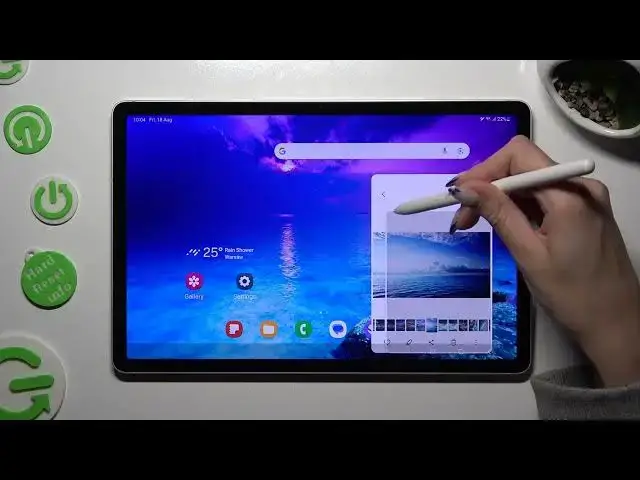
How to Open Apps in Pop Up View on Samsung Galaxy Tab S9 / Enable Floating Windows
Aug 4, 2024
Check other tutorials for your Samsung Galaxy Tab S9:
https://www.hardreset.info/devices/samsung/samsung-galaxy-tab-s9-wi-fi/tutorials/
Enhance multitasking on your Samsung Galaxy Tab S9 with Floating Window Mode. This tutorial explores using floating windows for seamless app management, resizing, and multitasking. Discover productivity hacks like replying to messages while browsing. Customize windows, boost efficiency, and share the knowledge with fellow users. Join us in maximizing productivity! Watch the video, master the insights, and empower your multitasking experience with Floating Window Mode on your Samsung Galaxy Tab S9.
How to open an app in the floating windows mode on Galaxy Tab S9?
How to open an app in the minimized window on Galaxy Tab S9?
How to use 2 apps at the same time on Galaxy Tab S9?
How to multitask on Galaxy Tab S9?
#samsung #samsunggalaxytabs9 #floatingwindow
Follow us on Instagram ► https://www.instagram.com/hardreset.info
Like us on Facebook ► https://www.facebook.com/hardresetinfo/
Tweet us on Twitter ► https://twitter.com/HardResetI
Support us on TikTok ► https://www.tiktok.com/@hardreset.info
Use Reset Guides for many popular Apps ► https://www.hardreset.info/apps/apps/
Show More Show Less #Computer Hardware
#Networking
#Software

