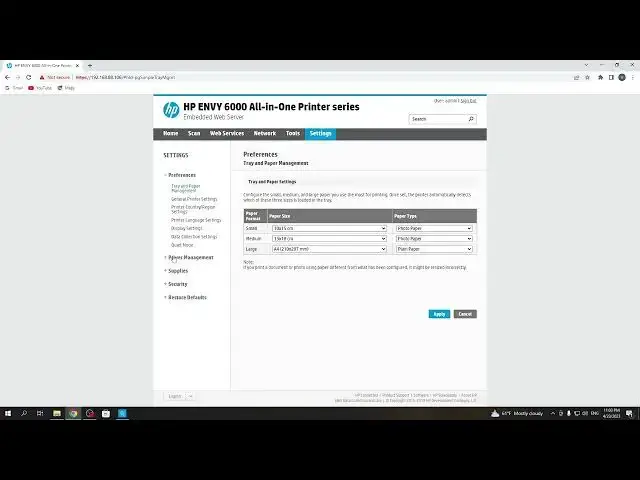
How to manage power saving mode on HP envy 6000 series printer / Auto disable adjustment
Jul 30, 2024
More info about your device you can find here: hardreset.info
This YouTube tutorial shows you how to adjust the power management settings on the HP ENVY 6000 series printer. The video explains how to access the printer's settings menu and change the options for sleep mode, auto-off, and wake-up. It also gives you some tips on how to save energy and extend the printer's life span. Whether you want to conserve power, reduce noise, or prevent paper curling, this tutorial will help you customize your printer's power management settings.
How to Adjust Power Management Settings on HP ENVY 6000 Series Printer?
How to Change Sleep Mode Settings on HP ENVY 6000 Series Printer?
How to Turn Off or On Auto-Off Feature on HP ENVY 6000 Series Printer?
#powermanagement #sleepmode #hp6000
Follow us on Instagram ► https://www.instagram.com/hardreset.info
Like us on Facebook ► https://www.facebook.com/hardresetinfo/
Tweet us on Twitter ► https://twitter.com/HardResetI
Support us on TikTok ► https://www.tiktok.com/@hardreset.info
Use Reset Guides for many popular Apps ► https://www.hardreset.info/apps/apps/"
Show More Show Less 
