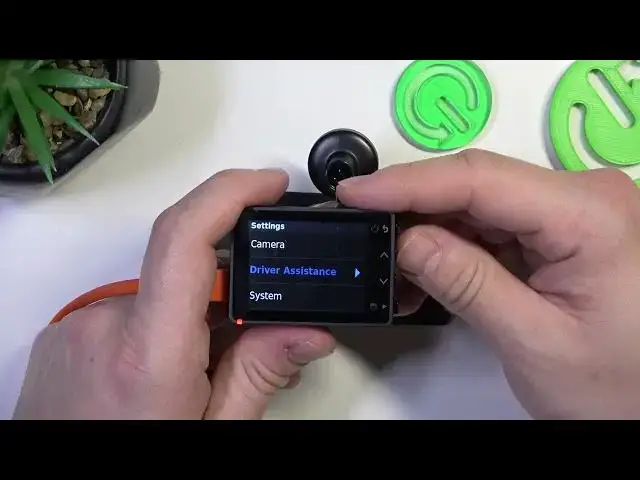
How To Manage Data Overlay on Garmin Dash Cam 57
Aug 6, 2024
Find out more: https://www.hardreset.info/devices/garmin/garmin-dash-cam-57/
Unleash the full potential of your Garmin Dash Cam 57 by mastering the art of managing data overlays. In this comprehensive guide, we delve into the intricacies of customizing data displays to enrich your driving experience. Whether you're a road trip enthusiast, a daily commuter, or a tech-savvy individual, this video is a treasure trove of information. We explore how the data overlay feature can provide valuable insights into your journeys, from speed metrics to location tracking. This isn't just about adding numbers to your videos; it's about bringing context and depth to every moment captured. Our tutorial is designed to be accessible and informative, ensuring that viewers can easily understand and apply these settings. By the end of this video, you'll not only know how to manage data overlays but also how to utilize them to make your road footage more informative and engaging. Join us on this digital journey to transform your dash cam recordings into detailed narratives of your travels.
#GarminDataOverlay
#DashCam57Tips
#SmartDrivingTech
Engaging 'How To' Questions:
"How to Access and Adjust Data Overlay Settings on Garmin Dash Cam 57?"
"How to Choose the Right Data for Display on Your Garmin Dash Cam 57 Screen?"
"How to Interpret Data Overlays for Better Understanding of Your Drives on Garmin Dash Cam 57?"
"How to Toggle Between Different Data Overlay Options on Garmin Dash Cam 57?"
"How to Make the Most of Garmin Dash Cam 57's Data Features for Safe Driving?"
Follow us on Instagram ► https://www.instagram.com/hardreset.info
Like us on Facebook ► https://www.facebook.com/hardresetinfo/
Tweet us on Twitter ► https://twitter.com/HardResetI
Support us on TikTok ► https://www.tiktok.com/@hardreset.info
Use Reset Guides for many popular Apps ► https://www.hardreset.info/apps/apps/
Show More Show Less 
