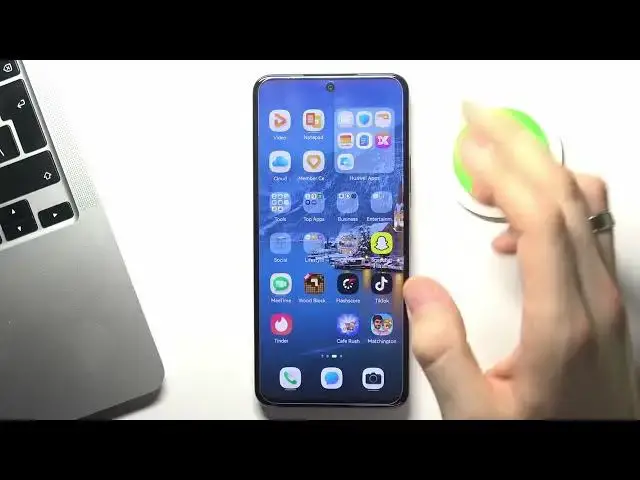0:00
Hi, welcome to Hartresdine for a channel dear viewers in front of me
0:04
Oweynovae device and now I'm gonna show you how to make this device faster
0:12
So first let's start with the question on why your phone is slow. Basically it's because your phone can't handle the lot you have put on it
0:20
This is either because the phone is not powerful enough to do what you want it to do
0:25
or because you are not taking good care of it. So you should always understand that every device is designed to perform a certain amount of tasks with a certain dynamic
0:37
But despite the above, if you follow the instruction I'm about to give you
0:43
you will be able to keep your device always in good condition, so that it worked its best
0:50
First aspect that can slow down your system is memory. The onboard memory of a device is a limited resource
1:00
Open the winners is the one who invest in a device with a more built-in memory
1:07
and the whole point is the device with a built-in memory begins to slow down
1:15
It's always a good idea not to feel the building storage more than 70%
1:20
So the first step to speed up your device, to free up memory. In order to free up space in your internal memory you can delete
1:31
unused applications or for example upload all your photos and videos to the cloud storage For example open your settings find your apps
1:46
Here you will see apps button and here you will see all your applications
1:51
And for example, you don't use crazy cooking. It contains 200 megabytes of memory
2:03
So just click uninstall it, click uninstall and create. Of course you can free up your space by deleting photos and videos from your device
2:17
So I suggest you make a backup of your media using cloud storage
2:24
You can use UA cloud. It's cheap and it's really good to work
2:30
for example I have no my I have no I have no I let account here
2:39
so but you can use Huawei Cloud you can buy 5 gigabytes for one dollar in
2:50
Huawei Cloud you can buy 200 gigabytes only for only for $10 or $5
3:04
And you can buy 2 terabytes only for $15. So it really good price Of course you can use free disk spaces for example Miga Miga gives you Miga drive gives you 50 gigabytes for free So I suggest to use Miga 2 And great So you can just free up
3:33
your space, deleting your photos and videos from your memory, and uploading it to cloud storage
3:40
Cool. The second aspect can negatively affect the speed of your device is the lack of RAM
3:47
All the processors are running at the moment are running in RAM
3:52
All the applications that are running at the moment are also running in RAM
3:57
So here again, the winners is the one who both a device with more temporary storage
4:04
The RAM can be freed by unloading the running applications or by disabling the background
4:10
work with the applications. In order to unload the memory of running application, just swipe your finger up
4:16
and unload unused applications. Great. And the sort aspect that slows down your device
4:28
with the files that are left over from running apps. Applications is Android operation
4:35
system, later leaving behind a lot of junk unnecessary files. files that are not noticeable to the average user of advice
4:45
In order to clean these files, you will need a special program which will detect these files
4:51
I advise you use a built program Here is security app just open optimizer up open optimizer up and click
5:03
open clean up and as you can see I have 100 megabytes of junk files so tell me
5:13
in comments how much how many micabytes of junk files you have in your device so
5:21
So just click Cleanup and you can see 135 micabytes are cleaned up
5:29
And of course you can optimize your RAM using Optimize button. It's a good way to clean up your storage too
5:41
And great! On your, of course you can speed up your device using performance mode to open this mode
5:51
open settings and click battery and choose performance mode. Performance mode is a good way to optimize
6:02
things to deliver maximum performance of your processor, power consumption and device temperature will increase
6:09
and to remember it and to know it. And when you're using performance mode
6:16
your device is running really well, really good. That's it. Thanks for watching, like this video, subscribe to the other channel and bye. See you