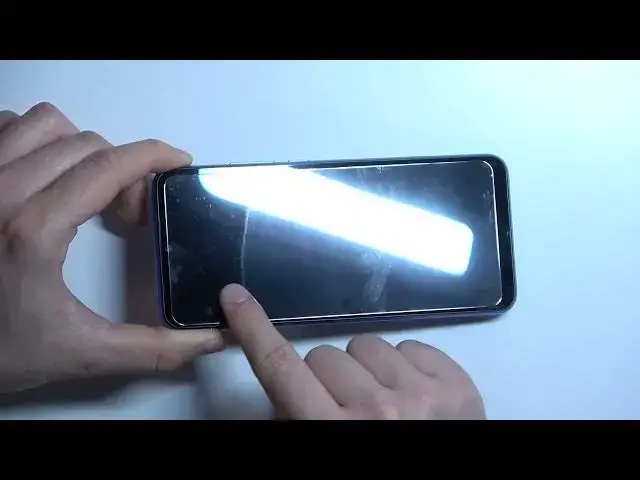0:00
Welcome guys, so today I am with Xiaomi Redmi 10C and I want to show you how we can quickly
0:11
apply tempered glass on display in this phone. So the first thing is to prepare good source of light
0:17
As you can see in my display I can find greasy marks and few pieces of the dust, so we have
0:24
to remove it. So put the phone on the flat surface, it will be good if you put something like this cover
0:30
to not scratch the back of your phone if you don't have any back silicone protection
0:36
The next step you have to open the box with the tempered glass, looks like that
0:43
Inside you will also find two wipes. As you can see there we got the wet and the dry, so at the first you have to start from
0:53
the wet one. Let's open it and unfortunately in my case it's not actually wet, it comes dry, so if
1:01
you have the same problem you can use something like the window cleaner, a little bit apply
1:07
on this wipe, it's wet right now. So we can start, take a look, you have to gently move this wipe through your screen
1:16
you can make moves like in my case, so in the circle, just remember to reach all corners
1:25
edges, you know, basically clean whole screen. And take a look how it looks after a few moves, definitely better
1:41
Looks like that. The next step is to get this dry wipe and remove this wet marks, I mean, you know, this
2:01
wet cleaning marks. We have to dry the screen
2:13
And the last step will be about removing the pieces of the dust, so I can recommend you
2:19
to move your hand in the one direction. I easily get rid of all of this pieces of the dust and the last step will be to remove
2:35
this sticker, this sticker is attached to the foil, that is right here on this side
2:42
so grab it like that and remove it. If you cannot make it with the sticker, you can just put your fingernail for one of the
2:52
corner and remove it manually. The next step, I can recommend you to hold the glass like that with your four fingers
3:00
for each corner and then start applying for upper section. So put it like that
3:11
You can also highlight the screen with the power button. Okay, when you put it correctly for the both edges, you have to put your finger right here
3:27
in the middle and then do the same for the bottom part
3:32
Okay, in my case, everything is fine, so I'm going to put the bottom part also on the screen
3:39
Do it gently and there it is. As you can see right now, we can slide with our finger to make it faster
3:53
And there it is. The last step, just press on this display to get it stick properly
4:06
Okay, and as you can see, everything is fine, so right now I can turn on the screen, check
4:25
if everything is fine. As you can see, I honestly didn't put it well because it comes a little bit too much on
4:35
the left side as you compare these two edges right here and right here
4:40
And also, I can put it a little bit higher. So basically, if you have the same problem, for me, there is no big deal
4:50
I can use the phone like that, no problem. But if you cannot just look on your phone when the glass is applied like that and you
4:58
make the same mistake like me, so you can simply lift the glass with your fingernail
5:04
for example, starting from one of the edges. Do it gently. So we can reinstall this glass
5:13
Let's make it one more time. Why not? Okay, as you can see right now, it looks better
5:34
So I have to just move my finger to get it stick
5:47
And as you can see, that's it. That's a good example also how we can reinstall the tempered glass
5:54
So you don't have to be afraid of removing it with your fingernails and put it on the
6:00
screen one more time. Okay, so let's test what about the sensitivity of the screen
6:06
Let me just reduce this brightness. Okay, so as you can see, the screen is working
6:20
Each button on the keyboard is working. Everything is fine
6:34
So that's how we can apply a glass on this phone. If you find this video helpful, remember to leave a like, comment and subscribe