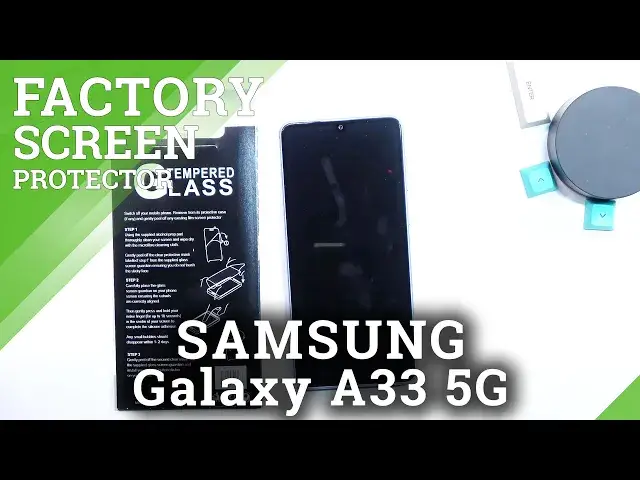0:09
In front of the Samsung Galaxy A33, and today I will show you how we can apply a tempered glass to this phone
0:17
Now I'll be honest right up front, I will be applying a tempered glass that is not exactly for these devices you can see right here, but it will work just as well
0:28
As you can see, once I actually take it out, it covers the entire display perfectly
0:35
So you can see it, it just fits like a glove. That's what I'm going to be using
0:41
The reason for me using a different case, or not caseable, but glass, is because I have, like, just bulk of them, not specifically for this phone
0:49
but I have for, like, all kinds of different devices on different sizes
0:54
and this is what apparently fits for this phone. So that's what I'm going to be using. So let's take that out
1:03
Now, inside of your little package where you get tempered glasses, you should also have your dry and wet wipe
1:10
as I have one right over here. You can utilize those if you want to
1:15
or you can just toss them out. It doesn't really matter. Personally, I don't like them
1:20
They're way too small to use. This is a showcase. I'm going to open up the apparently wet wipe
1:27
I can actually get it open. Oh, come on
1:44
So there we go There is my absolutely massive wet wipe
1:55
Now this one is actually wet. The reason I pointed out is because sometimes they just dry off in the package
2:01
when they're laying for too long on the shelves. This one is still moist, so I could utilize this
2:08
but let's be honest, this is just too small and pathetic. So I'm going to use a microfiber clot, which is what I typically use
2:16
It's much easier to clean off the display with it. It's way bigger and way faster to clean off the entire display
2:23
and do it actually properly. So there we go. As can probably see, right now the display is just in a perfect mint condition
2:35
Obviously if your display's already scratched or has some kind of like weird stuff on it
2:39
dirt and the dust you want to get rid of, scratches obviously you won't clean off, so just disregard those
2:45
But you want to make sure that there's nothing like under the display once you apply this
2:50
just because if you have some kind of speckled dust, it might create an air bubble under the screen protector
2:57
And because of that dust, the screen protector won't be like completely covering the entire display
3:03
And you will have these spots basically. So there we go. Okay, now that it's clean, I'm going to keep the microfiber cloth ready because what I will do is now kind of get this prepared
3:17
Now, before I actually apply this, I'm going to go through my process of applying a tempered glass
3:29
Okay so this is the actually site that is protected Okay so the way I apply my glass is I will just find the corner So I just place it on an angle I make sure that it aligned right here at the bottom as an example
3:45
or top, depending on which side I'm going with. Then I will use my index, I guess, and thumb
3:52
I think this is the index, whatever. But yeah, I will just pinch the device, so kind of like this
3:57
And between that pinch, I'll also have my glass. As you can see, it can't really move outside of the boundaries
4:04
So it is right now roughly in the middle of the display, at least at the bottom
4:09
Now, the reason I do this is because it is then easier to apply it correctly at the top
4:16
So make sure that it is perfectly aligned right here in the distance
4:22
So as you can see, something like this. And pinch it just to make sure that it is in the middle from both of the edges
4:29
and from there it can just kind of like drop it on the display
4:34
That's basically all you need to do. Now in case of this temperglass that I'm using
4:41
I need to go like literally to the edge. So this is basically like alongside of the edge
4:49
Otherwise it might stick out a little bit too much right here if I do it too high
4:53
So there we go. That is kind of my logic. Now additionally, I'm just going to do this
4:59
one last thing and when I'm aligning it right here I put pressure also on the
5:04
glass so it wants to like slap on the display this ensures that it's not
5:08
gonna like go to the side too much and also that when I'm when I'm applying
5:14
it down here that I'm not gonna move it like out of the out of like alignment
5:19
that kind of how I do it that is just my preference how to apply a glass It seems to work out really well for me And if you have some different way then go right ahead and use it
5:31
So let's now apply the glass. I'm going to make sure that the display is clean
5:36
I did kind of touch it up, so I don't want to have any kind of thing on it
5:41
So what I will do right now is peel this off. And once it's peeled, I'm going to take the microfiber cloth, give it just couple gentle passes
5:48
gentle passes to make sure that there is no dust on my screen and then apply it the way I showed you
6:18
I think it's going good. I can see that it is right now just kind of spreading and gluing itself to the screen
6:28
It's fine. And there we go. It feels to be just perfectly almost there
6:42
It might be just like a, I don't know, half a millimeter to the right, but it's honestly not even
6:48
noticeable. So there we go. That is how I apply my tempered glass to my phone and if you found
6:54
this video helpful, don't forget to hit like, subscribe and thanks for watching