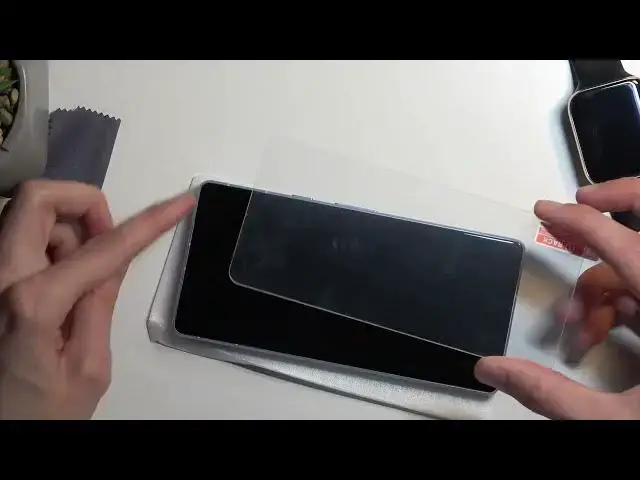0:00
Welcome. Infanomime, I have the Google Pixel 7a and today I'll show you how you can
0:05
apply tempered glass to this device. Now I'll be using tempered glass for a
0:14
different device which is Huawei Honor 20 but the application will basically be the same
0:21
no matter what the glass is and number two as you will see this glass basically fits
0:27
perfectly over this phone's display. You can see it's perfect fit. So that's what I'm gonna be using this
0:38
But anyway, before we get started with applying the temperate glass, I'm gonna quickly touch upon a couple of things
0:45
So number one, with your package, you should probably have wet and dry wipe and obviously the temperate glass
0:52
Now if you have wet and dry wipes that look like this, I recommend just throwing them
0:57
out because they're absolutely useless. Now if you have ones that for instance
1:02
might be looking like this with a little microfiber cloth kind of like this
1:06
one and that's great these will work just really well. In case that you don't have
1:14
any kind of good wipes you could use a microfiber cloth for instance
1:20
something like this if you have one or just a t if you have one that is just not going to leave any kind of residue So I going to be using I guess this little guy right here to clean off the display
1:35
But before I do so, I'm going to touch upon how you actually should apply your tempered glass
1:41
And with that being said, your temper glass will most likely have this little sticker like this one with one
1:47
or maybe just going to say start and finish if you have two stickers
1:52
I have only one, but in case that you have two of them, you will always take
1:55
start with number one. This will always reveal the sticky side on the tempered
2:01
glass which then you will just flip over and place on your display. And when
2:08
applying the tempered glass, I can actually grab a little foam that was in the
2:14
package. When applying temperate glass, I do it at an angle. So, so I kind of
2:25
play it like this. And I will start off by aligning the top of the temper glass with the top
2:32
of the phone. If you have some kind of cutout for your camera, then you want to align the cut
2:38
out obviously with the camera and then just make sure that it's laying correctly. So it's
2:43
not like spaced too unevenly. And the way I do it is by pinching the tempered glass from
2:49
both sides and then also pinching the phone itself, which will be pinching the phone itself, which
2:55
will give me a nice feel of what is the middle point for the tempered glass And then doing the same kind of thing at the bottom I lower it down and then again just
3:07
shift it to the point that it feels that it's evenly spread out and then just simply drop it
3:14
onto the display. So that is my way of applying the temperate glass. Now let's clean off our display
3:32
Now you want to obviously get rid of any kind of dust and the debris that might be on your display
3:44
Once you have done so, when you have no dust on your display
3:49
go straight into applying your temporary glass. just so there is as little time for the dust to settle on display as possible
4:13
It looks like I might want to move it a little bit lower or higher actually
4:22
There we go So I did drop it I didn start sticking to the display just yet So I going to apply a little bit of pressure and you can see it now sticking now if it not covering the entire phone you can just apply pressure
4:40
yourself and certain cases where for instance like it is for me it gets a little bit of an
4:51
air bubble and a corner as you can see I try to press it down but it just compressed the air
4:57
command using your fingernail, lift it up and then lower it back down to get rid of the air
5:03
completely. And there you go. The temper glass is now applied perfectly to the display and it's
5:10
basically it. Now I'll mention one more thing because we do have under display fingerprint sensor right
5:17
here which when applying temper glass like I just did which is not designed for this device
5:23
you might encounter problems where the fingerprint sensor won't recognize your finger anymore
5:30
because the temper glass is a little bit too thick. That is the case, for instance, with Samsung devices
5:37
So in this case, you might be looking for a tempera glass that is significantly like thinner
5:41
compared to the normal one, so the fingerprint sensor can still function correctly
5:47
But anyway, with this being said, if you found this very helpful, don't forget to hit like
5:51
subscribe and thanks for watching