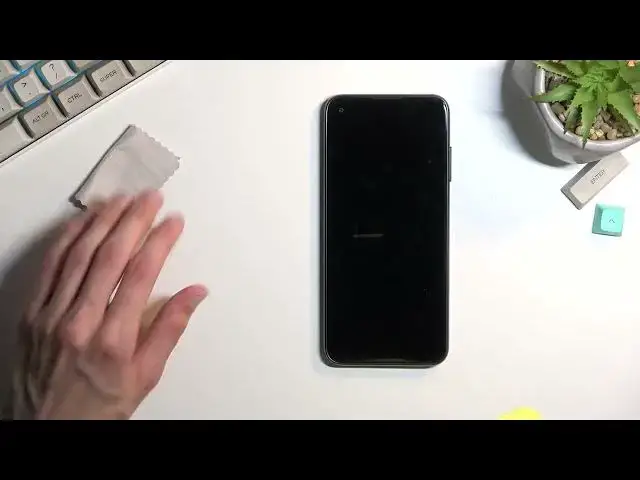0:00
Welcome. In front of me is an HTC Desire 22 Pro and today I'll show you how we can apply tempered glass to this phone
0:11
Unfortunately the device doesn't come with anything like pre-applied to the screen at all, so I would recommend probably putting something on
0:20
Now any even cheap tempered glass will be doing a pretty good job at protecting your phone and that's kind of what I'm using some cheap tempered glass as you can see
0:29
Now the downside of this is I'm also using a one for a different device but if I place this glass on here
0:39
you can see it covers the display pretty well so that's what I'm going to be using and also it's
0:48
easier for me considering I have like entire box of them that's not the only box and now
0:54
now with a tempered glass you should also get one of these things
0:59
So these are wet and dry wipes. You could use those if you want to indulge the pain and suffering that they will put on you
1:10
because, let's be honest, this, this just screams budget and it's pain to actually use
1:22
The size of this doesn't really give you much to work with. And also the wet wipes, for the most part from what I experienced
1:30
just kind of leaves smudges, especially if you're using this garbage, to wipe it down later on
1:34
So I just don like to use it myself at all You can if you want to but if you have a microfiber cloth like for instance I do or even one of uh if I can find it or that I put it
1:51
I have somewhere here one other that will say anything to wipe the display though I
1:58
literally cannot find it at the moment other like right here was visible on the camera for the entire time
2:07
so one of these for instance came with a with one of
2:11
of the screen protectors that I have. And these do a fantastic job of cleaning display as well
2:20
The material is something like you would have for your glasses usually to clean off your lenses
2:26
But anyway, I'm going to be using my entire rug right here, microfibre rug, which just does a
2:32
fantastic job of cleaning any kind of smudges, dirt and anything from your display
2:37
Which I can just kind of do two swipes and it's just perfectly clean
2:41
right now. So that is probably one of the best ways of cleaning your display. If you have some
2:47
additional like dirt left over on your display, I would probably recommend maybe using some
2:51
kind of moisture to add so it just dissolves whatever, maybe spin, whatever you have on your
2:58
display grossness. You can just try to get rid of it this way. But once your display is ready
3:04
prepped for application clean, just keep it visible, keep it laying down. Just because at the very
3:11
when we're ready to apply the glass, you will most likely want to give it like one more
3:16
swipe just to get rid of any kind of dust that might have settled on the display
3:20
You want to avoid having any dust. Obviously that might not be like possible in certain circumstances but if you can try to get rid of all of it Sometimes the dust if it like a bigger chunk could cause an air bubble on a tempered glass though these ones that I have do a pretty good job even with dealing with some kind of dust that might settle
3:43
But obviously there are some other garbage screen protectors, for instance, this one that I have right here
3:51
that any tiniest bit of speck of anything under this will cause it to bubble up
3:58
making this kind of useless. Now, moving on to the application of the tempered glass, the way I do it
4:06
if you have some kind of way of applying it yourself, then I'm not sure why you're watching this
4:11
but I'm going to just quickly go into how I apply my temper glass, and hopefully for some people this will be a useful information
4:20
So anyway, I do pinch the glass from either side like I'm doing right now
4:24
and this gives me just a later on a feel of how it's positioned on
4:28
the display because I can, while pinching it, I can also feel the bezels of the phone
4:33
So I can move it basically left or right, so it's evenly positioned on the display
4:40
And when I'm doing so, I am paying attention that it's evenly spaced out right here from my
4:46
left side and right side, so it's not like this or this. And also how far from the bezel it is
4:52
Now, you don't want to put it way too far because you're going to cover up your speaker girl
4:56
which is just cut out right here. and additionally some glasses, tempered glass, have a for instance hole punched camera to accommodate for this little whole punch camera right here
5:09
So what you probably want to do in that case is start off by aligning the tempered glass to the hole punch
5:15
and then align it to the rest From there apply pressure right here and just drop it down while keeping the same logic of pinching it and filling the bezel to apply it evenly drop it
5:29
and it should then glue itself. So now that I describe the process of how I apply my temper glass
5:37
I give it one more wipe. Okay, no dust whatsoever. peel that off. Whatever you're peeling off with that one, that's what you throw out
5:50
That will reveal a sticky side on a tempered glass. And there we go. That's right now just hovering, actually
6:09
You can see that it's not gluing, so I'm just going to do this. Come on
6:15
Ah, and you can see that it is right now sticking to the display
6:27
As you can see, it left couple spots, but... There we go. Just press it firmer and it will stick to the display
6:36
So there we go. As you can see, perfectly applied, evenly spaced out or almost evenly
6:42
We have like a millimeter to the left I guess more. But yeah, there we go
6:49
So if you found this very helpful, don't forget to hit like, subscribe, and thanks for watching