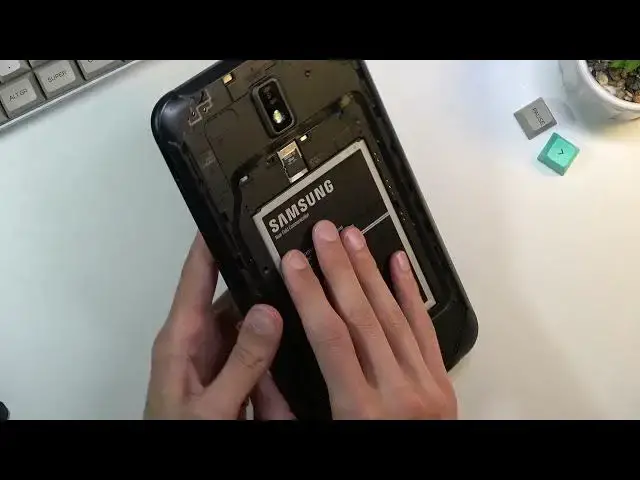
How to Insert SIM & SD Card Into SAMSUNG Galaxy Tab Active2 - Place SIM and Memory Card
Jul 5, 2024
Find out more info about SAMSUNG Galaxy Tab Active2:
https://www.hardreset.info/devices/samsung/samsung-galaxy-tab-active2-4g-lte/
If you want to start using your SAMSUNG Galaxy Tab Active2 to the fullest, you need to insert a SIM card into this tablet as soon as possible. Our expert will show you how to do it, so follow his instructions. In this device, you have to remove the back cover and then remove the battery to find slots for SIM and SD cards. We will show you how to do it efficiently so as not to damage the device and the case. Find out how to correctly place the SIM card and the memory card into the SAMSUNG Galaxy Tab Active2. If you are looking for more tutorials for SAMSUNG Galaxy Tab Active, go to our YouTube channel and check what our specialists have prepared especially for you!
How to insert SD Card to SAMSUNG Galaxy Tab Active2? How to input SD Card to SAMSUNG Galaxy Tab Active2? How to input SIM Card to SAMSUNG Galaxy Tab Active2? How to insert a memory card to SAMSUNG Galaxy Tab Active2? How to insert SIM Card to SAMSUNG Galaxy Tab Active2? How to find slots for SIM and SD Cards in SAMSUNG Galaxy Tab Active2? How to Find Slot for SIM Card in SAMSUNG Galaxy Tab Active2? How to Find Slot for SD Card in SAMSUNG Galaxy Tab Active2?
#InsertSIMCard #InsertSDCard #SAMSUNGGalaxyTabActive2
Follow us on Instagram ► https://www.instagram.com/hardreset.info
Like us on Facebook ► https://www.facebook.com/hardresetinfo/
Tweet us on Twitter ► https://twitter.com/HardResetI
Support us on TikTok ► https://www.tiktok.com/@hardreset.info
Use Reset Guides for many popular Apps ► https://www.hardreset.info/apps/apps/
Show More Show Less 
