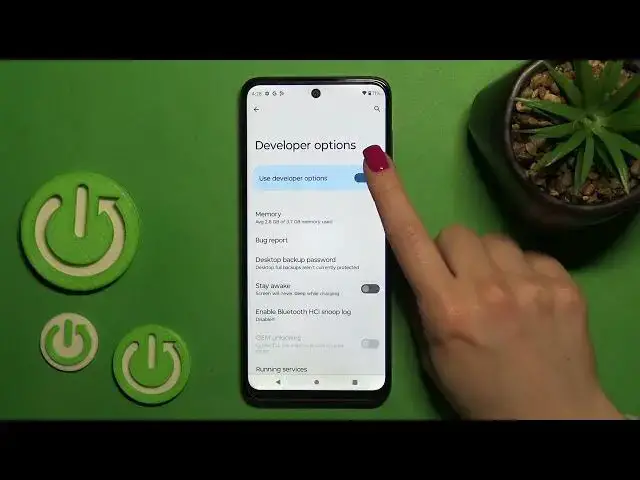
How to Hide Developer Options on MOTOROLA Moto G53 - Make the Developer Settings Tab Invisible
Mar 23, 2024
Learn more about MOTOROLA Moto G53: https://www.hardreset.info/devices/motorola/motorola-moto-g53/tutorials/
In this tutorial video, we will guide you through the process of hiding developer options on your MOTOROLA Moto G53 smartphone. If you've enabled developer options in the past but no longer need them, or if you want to prevent someone from accessing the developer options on your phone, this tutorial will show you how to hide them. We'll take you through the steps of accessing the settings menu, finding the developer options, and hiding them from view. With this easy-to-follow tutorial, you'll be able to keep your phone's developer options hidden and secure. So, whether you're a developer or just someone who wants to keep their phone settings private, don't miss this video!
How to make the developer options invisible on the MOTOROLA Moto G53? How to hide developer settings on a MOTOROLA Moto G53? How to turn off the developer options on MOTOROLA Moto G53? How to conceal developer settings on MOTOROLA Moto G53?
#MOTOROLAMotoG53 #DeveloperOptions #MOTOROLASettings
Follow us on Instagram ► https://www.instagram.com/hardreset.info
Like us on Facebook ►
https://www.facebook.com/hardresetinfo/
Tweet us on Twitter ► https://twitter.com/HardResetI
Support us on TikTok ► https://www.tiktok.com/@hardreset.info
Use Reset Guides for many popular Apps ► https://www.hardreset.info/apps/apps/
Show More Show Less 
