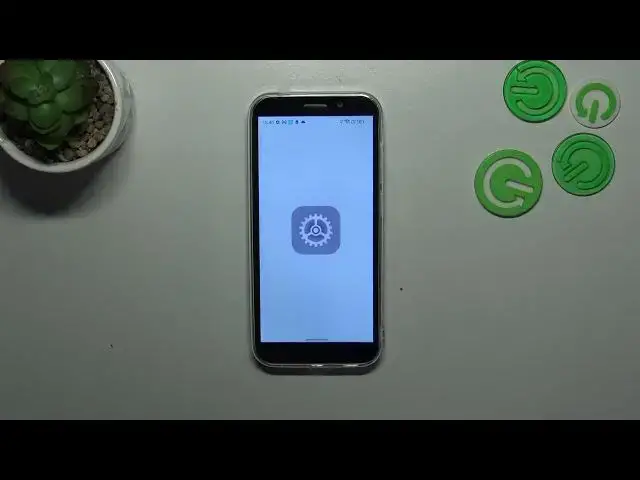0:00
Hi everyone in front of me I've got the GX97 Pro and let me share with you how
0:05
to use secret codes on this device. So first of all let's open your dialer and the first code will be the shortest
0:17
one also it is asterisk pound oh six pound and as you can see by this code
0:23
we're provided with both in my numbers of this device and also at the very
0:27
bottom we've got the serial number. Let me show you another code which will
0:31
open the calendar info and the code is asterisk pound asterisk pound double to
0:36
five pound asterisk pound asterisk and as I said we're in the calendar info so
0:42
here we've got all the events in one place we can check some family events
0:45
some holidays in your country should also appear right here or events attached
0:49
to your mail so this is the best place to check the events because here they
0:53
are grouped into particular sections. Let's go back and let me show you
0:57
another code which will open the diagnostics and the code is asterisk
1:02
pound asterisk pound four to six pound asterisk pound asterisk and as I said
1:08
we are in the diagnostics so here we can check the server host port I'm connected
1:12
we can tap on events and here we've got some further details after tapping on
1:17
the three dots icon we can show advanced view just tap on it and tap on the
1:21
status again and as you can see here we've got more info so for example we
1:24
can check the last bit heartbeat last ping or HP algorithm. Let me go back and
1:31
let me show you basically the last code which will work here so it is for
1:36
testing mode it is asterisk pound asterisk pound four six three six pound
1:41
asterisk pound asterisk and as I said we're in the testing mode so we can
1:46
check the phone information firstly as you can see we've got the info like the
1:51
email number again and the phone number roaming and data service and total
1:56
network type of course you cannot see anything because I do not have my sim
1:59
inserted. Here you can also run ping test if you want to here after tapping on
2:04
three dots icon you can enable data connection or view fixed dialing numbers
2:09
let's go back here we can check the usage statistics so we've got the list
2:14
of all apps and processes which are currently on this device and we can
2:18
check the usage time so for example the settings I've been using them for almost
2:22
14 minutes we can change it also to the app name and the last time used and the
2:27
Wi-Fi information we've got the API configuration and the status so let me
2:31
pick the status for example we can refresh the stats here and as you can
2:36
see we can check the SSID or network ID we can also run ping test here so
2:41
basically that's all this is how to use the secret codes in your DogeX 97 Pro
2:46
thank you so much for watching I hope that this video was helpful and if it
2:50
was please hit the subscribe button and leave the thumbs up