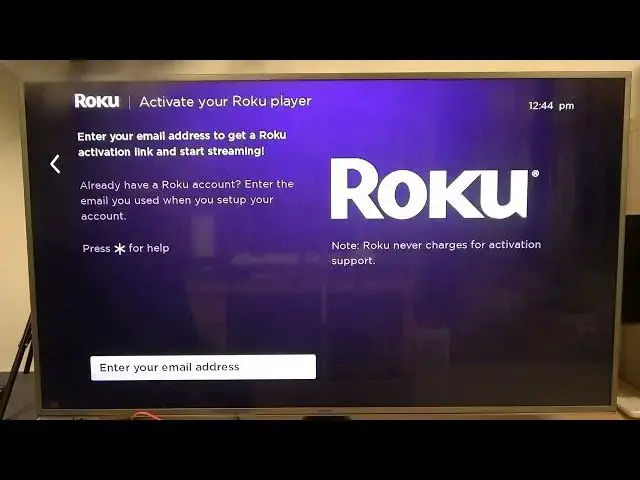0:00
Hello! In this video I'm gonna show you how to restart Perform Factory Reset on your Roku
0:15
Express without using any remote. So first of all we need to locate where our Roku is
0:23
This little thing and we need to take it and behind it, where the cables are, you can see this
0:35
gap right here which says reset right under it. Now take something that can fit inside this
0:44
It can be a needle, anything. Even like the needle for the phone where you
0:50
take the sim card out. Stick it in there and just press it for a few seconds until the screen turns off
1:01
and we can actually let go of it after this logo is visible
1:07
And our device already restarted and now let's wait till it turns on
1:20
So it's ready. We can already set it up. So first pick the language. I'm gonna use English
1:29
Next thing is to take the Wi-Fi network which you're gonna use and you can of course scan
1:35
again if you don't see any. I'm just gonna pick that one. I know the password for it
1:39
so it's a good choice. Now let's enter the password. And here after entering password we can connect
1:56
And here should be wireless connection. Everything's perfect. Now we'll move to the email verification... no auto detect display. So we press on it and it will
2:09
automatically detect how your HDMI, everything about your screen and now I'm gonna press use
2:16
automatic because everything looks good for me. You can change the settings of course. And here I
2:22
can confirm that yes the screen looks good. Now you need to enter the password, I mean email address
2:30
So if you're doing it for the first time you can of course choose a new email but if you already had
2:37
the Roku you can use the other email that you had on this account and some of the channels might
2:48
be restored with it. So I'm gonna use the one I already had
2:53
And continue. So right now the account activation link was sent to this email that we've just
3:13
entered and right now we would need to go and activate our account on our email address
3:20
So you can go to PC, you can do it on your phone, just go to your email address, activate the account
3:27
If it's for the first time you will need to do more steps than a normal thing without
3:33
already existing account like giving your debt card, entering its details and stuff like that
3:39
So I'm just gonna do that and I'll be right back. So now we can press OK and we'll be moved to our home screen where we can access any channels
4:13
and use the Roku normally. And that's it for this video. Hope you like it. Please consider
4:18
subscribing to our channel, leave a like and a comment below