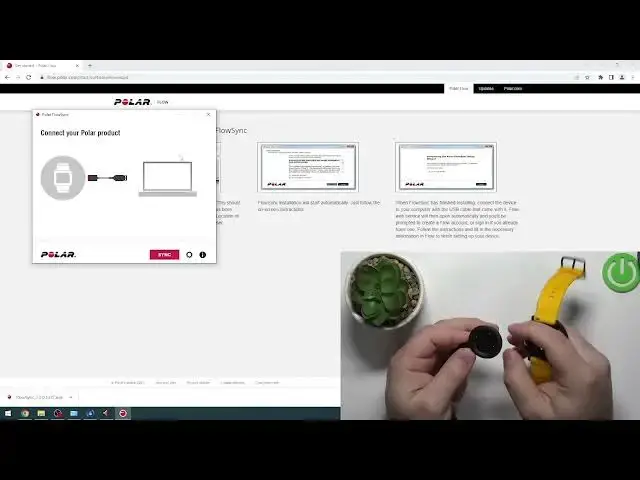0:00
Welcome! In front of me I have Polar Ignite and I'm gonna show you how to
0:10
factory reset this watch. Before we start if you want to factory reset this watch
0:16
you will need a couple of things. First thing you will need is to have an access
0:19
to a working computer. Next thing you will need is to have the charging cable
0:24
that was provided with your watch so you can use it to plug the watch to the
0:29
computer. And last thing you will need is to have an access to an internet so you
0:34
can download and install the required application. Once you have all of these
0:38
things we can continue. Now go to your computer open the web browser on it. As
0:45
you can see I opened the Chrome browser but it can be any type of browser. In the
0:50
browser tab on the search and type in flow.polar.com slash start and press enter. It should redirect you to this page right here. If
1:07
you can't find this page for some reason you can also type in Google and search
1:14
polar flow download and it should redirect you to polar flow start. You can
1:24
click on it, get started and you should open this page. Okay once you open this
1:28
page you should see two buttons download for Windows and download for Mac
1:32
Depending on which kind of system you're using you need to download the correct
1:38
version. I'm using the Windows so I'm gonna download the application for
1:43
Windows so I'm gonna click download for Windows and as you can see the application is downloading right now and once it's done you can click on it
1:51
right here on this pop-up or open the folder where the application downloaded
1:55
and you can double click on it to open the installation. Once the installation
2:06
opens you should see this window you can click on accept and click next. Here we
2:12
can select the path on in which we want to install the application. You can click
2:16
on browse and select the path basically you can select the folder in which you
2:20
want to install this application. I'm gonna install the application in the default folder so I'm gonna click next and wait until it's done
2:28
installing. After the application is done installing you can check or uncheck the
2:34
option to launch the polar flow sync. I want to launch it so I'm gonna check this box and then click finish. Okay now the application opened as you can see
2:44
let's wait a couple of seconds for it to load and once it's downloading you
2:49
should see this on the screen. Now take the charging cable that was provided
2:54
with your watch and grab this end that you plug to the watch and you need to
3:01
plug your watch to this end of the cable. Basically you need to align the red
3:08
lines on the watch and on the charger so let's align them. It should go
3:15
something like this. Place the watch like that then grab the second end of the
3:24
cable and plug it to a computer like this. The watch should start charging and
3:34
also after a couple of seconds the app should detect your watch so let's wait
3:43
As you can see the app detected our watch now it's syncing the settings from
3:48
the watch. You can wait until this process is complete. Okay once the
3:56
syncing process is complete it might open the polar flow page in the browser
4:01
but we don't care about that. Go back to the application and here click on the
4:06
settings icon right here. Then click on the factory reset button and once you
4:15
get the pop-up right here about the confirming click on yes to confirm and
4:21
start the resetting process. And now the watch is being reset to the factory
4:26
default settings. Remember to not unplug the watch until the factory reset
4:30
process is complete. So wait and do not unplug the watch. And once you get the
4:39
message factory reset is done in the application you can unplug the watch and
4:45
you should see the list of languages on your watch this means that the factory reset is complete. And now you can close the application and basically that's it
4:55
That's how you factory reset this watch. Thank you for watching. If you found this
5:00
video helpful please consider subscribing to our channel and leaving the like on the video