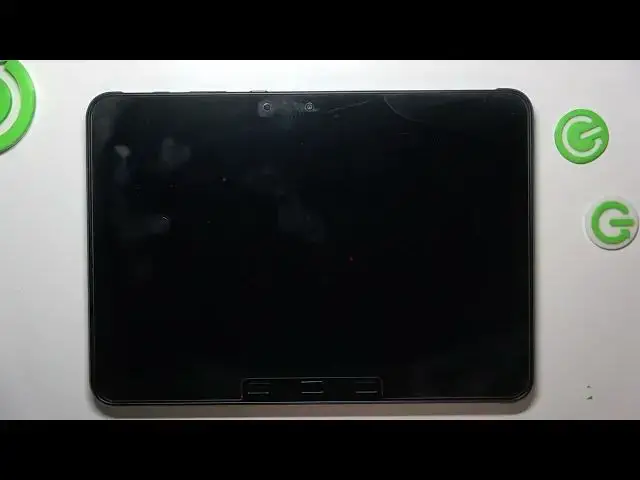
How to exit recovery on Galaxy Tab Active Pro / How to exit from Recovery mode on Tab Active Pro
Jul 27, 2024
More info about your device you can find here: https://www.hardreset.info/devices/samsung/samsung-galaxy-tab-active-pro/tutorials/
In this video tutorial, we’ll show you how to exit Recovery Mode on your Samsung Galaxy Tab Active Pro. Recovery mode is a hidden mode that allows you to perform various actions such as wiping data, applying updates, or restoring factory settings. Sometimes, you may need to exit recovery mode if you accidentally entered it or if you want to reboot your device normally. With just a few simple steps, we’ll show you how to exit recovery mode on your Samsung Galaxy Tab Active Pro and resume using your tablet.
How to Exit Recovery Mode on Samsung Galaxy Tab Active Pro? How to Get Out of Recovery Mode on Samsung Galaxy Tab Active Pro? How to Leave Recovery Mode on Samsung Galaxy Tab Active Pro? What key combination can i use to exit from Recovery Mode?
#samsunggalaxytabactivepro #recoverymode #exitrecoverymode
Follow us on Instagram ► https://www.instagram.com/hardreset.info Like us on Facebook ► https://www.facebook.com/hardresetinfo/ Tweet us on Twitter ► https://twitter.com/HardResetI Support us on TikTok ► https://www.tiktok.com/@hardreset.info Use Reset Guides for many popular Apps ► https://www.hardreset.info/apps/apps/
Show More Show Less 
