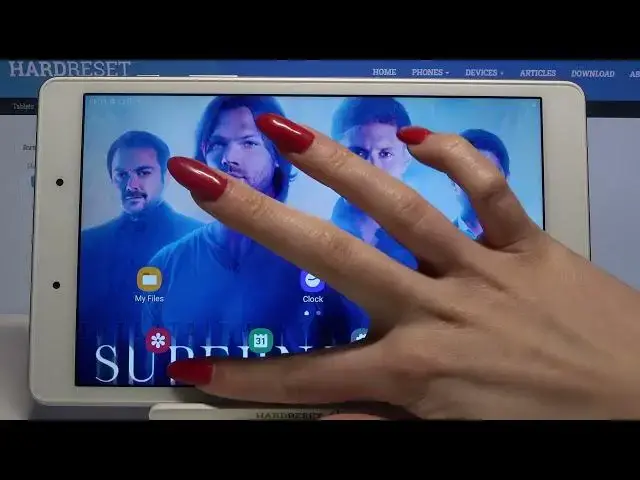
How to Enter Split Screen on SAMSUNG Galaxy Tab A 8.0 - Split Screen Mode
Apr 21, 2024
Find out more info about SAMSUNG Galaxy Tab A 8.0:
https://www.hardreset.info/devices/samsung/samsung-galaxy-tab-a-80-20192/
Did you know that you can open two different apps on one screen simultaneously in SAMSUNG Galaxy Tab A 8.0? If you want to know how to do this, watch this tutorial. Our specialist will show you how to enable split-screen mode on SAMSUNG Galaxy Tab A 8.0 and then how to run two applications. We will also show you how to adjust the size of screens and how to close the split-screen mode on SAMSUNG Galaxy Tab A 8.0. Visit our YouTube channel if you want to know more about your smartphone.
How to use two apps on one screen in SAMSUNG Galaxy Tab A 8.0? How to use the dual screen in SAMSUNG Galaxy Tab A 8.0? How to use two applications simultaneously on one screen in SAMSUNG Galaxy Tab A 8.0? How to enable split-screen in SAMSUNG Galaxy Tab A 8.0? How to activate split screen mode on SAMSUNG Galaxy Tab A 8.0? How to turn on split screen mode on SAMSUNG Galaxy Tab A 8.0?
#SplitScreen #DualScreen #SAMSUNGGalaxyTabA80
Follow us on Instagram ► https://www.instagram.com/hardreset.info
Like us on Facebook ► https://www.facebook.com/hardresetinfo/
Tweet us on Twitter ► https://twitter.com/HardResetI
Support us on TikTok ► https://www.tiktok.com/@hardreset.info
Use Reset Guides for many popular Apps ► https://www.hardreset.info/apps/apps/
Show More Show Less 
