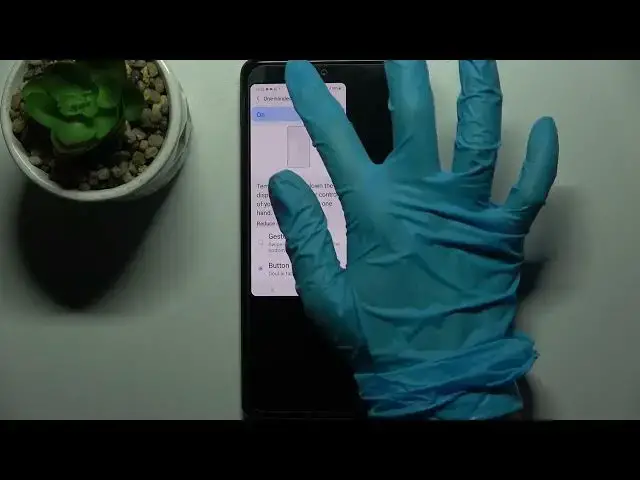
How to Enter One Handed Mode on Samsung Galaxy M52 5G – One Hand Mode
Jul 21, 2024
Check more info about Samsung Galaxy M52 5G:
https://www.hardreset.info/devices/samsung/samsung-galaxy-m52-5g/tutorials/
Hi Everyone! Modern smartphones are distinguished by large screens and sometimes it is quite inconvenient to operate the phone with one hand. The manufacturers of your Samsung Galaxy M52 5G have taken care of this. One-handed mode is available on your Samsung Galaxy M52 5G and if you don't know how to activate it correctly, then in this video tutorial our Specialist will show you how to do it correctly. So, open our video tutorial and follow the steps of our Expert to activate one-handed mode on your Samsung Galaxy M52 5G. For more information visit our HardReset.info YT channel and discover many useful tutorials for Samsung Galaxy M52 5G.
How to Activate One Handed Mode on Samsung Galaxy M52 5G?
How to Enable One Handed Mode on Samsung Galaxy M52 5G?
How to Use One Handed Mode on Samsung Galaxy M52 5G?
#OneHandMode #OneHandedFeature #samsunggalaxym525g
Follow us on Instagram ► https://www.instagram.com/hardreset.info
Like us on Facebook ► https://www.facebook.com/hardresetinfo/
Tweet us on Twitter ► https://twitter.com/HardResetI
Support us on TikTok ► https://www.tiktok.com/@hardreset.info
Use Reset Guides for many popular Apps ► https://www.hardreset.info/apps/apps/
Show More Show Less #Consumer Electronics
#Media Streaming Devices

