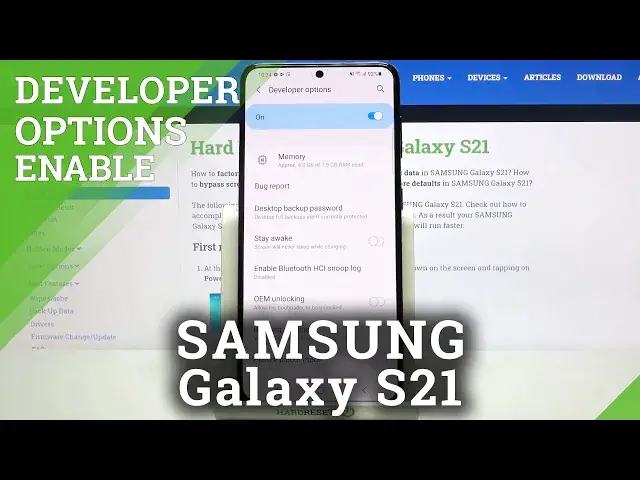
How to Enter Developer Options in SAMSUNG Galaxy S21 – Open Developer Mode
Jul 15, 2024
Learn more info about SAMSUNG Galaxy S21:
https://www.hardreset.info/devices/samsung/samsung-galaxy-s21-plus/
If you want to find in your SAMSUNG Galaxy S21 very advanced options called developer options, you should open this tutorial. We would like to share with you the easiest method to open the hidden mode called Developer Mode on SAMSUNG Galaxy S21. Follow our steps, find the Build Number, tap on it a few times and enter Developer Mode and see all developer options. The developer options menu lets you configure the SAMSUNG system behaviours to improve performance of device and apps. If you want to turn on the auto-update system, enable Bluetooth HCI snoop log, report bugs, allow the bootloader to be unlocked and much more you should learn how to turn on developer mode on SAMSUNG Galaxy S21. Stay till the end and find out how to disable Developer Mode on SAMSUNG Galaxy S21.
How to Enable Developer Options in SAMSUNG Galaxy S21? How to get access to Developer Settings in SAMSUNG Galaxy S21? How to Turn on the Developer Mode in SAMSUNG Galaxy S21? How to turn off Developer Mode in SAMSUNG Galaxy S21? How to open developer options in SAMSUNG Galaxy S21? How to Close Developer Options in SAMSUNG Galaxy S21? How to Use Developer Mode in SAMSUNG Galaxy S21? How to Quit Developer Mode in SAMSUNG Galaxy S21?
Follow us on Instagram ► https://www.instagram.com/hardreset.info
Like us on Facebook ► https://www.facebook.com/hardresetinfo/
Tweet us on Twitter ► https://twitter.com/HardResetI
Show More Show Less 
