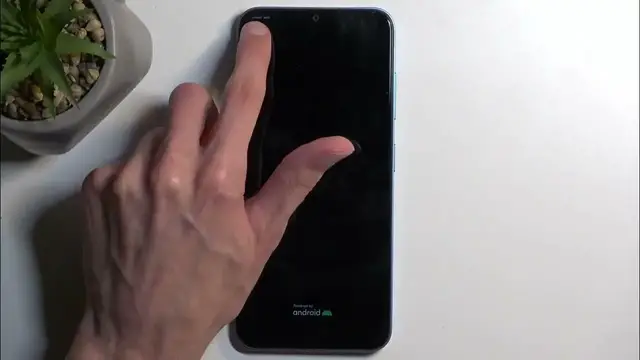
How to Enter and Use Fastboot Mode on ZTE Blade A73
Mar 3, 2024
Find out more: https://www.hardreset.info/devices/garmin/
Embark on a tech journey with our deep dive into the Fastboot Mode on the ZTE Blade A73, a crucial feature for tech enthusiasts and professionals looking to unlock the full potential of their device. This comprehensive guide illuminates the steps to access and utilize Fastboot Mode, opening doors to a plethora of advanced functionalities, from updating firmware to installing custom ROMs. Whether you're troubleshooting, optimizing, or simply curious about what your ZTE Blade A73 can do beyond the surface, our tutorial provides the knowledge you need to confidently navigate Fastboot Mode. Join us as we explore this powerful tool, designed to enhance your device's performance and personalize your user experience. With our guidance, mastering Fastboot Mode on the ZTE Blade A73 becomes an accessible and rewarding endeavor, pushing the boundaries of what you can achieve with your smartphone. Dive into the world of advanced smartphone management and transform the way you interact with your ZTE Blade A73 today.
#ZTEBladeA73
#FastbootMode
#TechTutorial
Relevant "How to" Questions Related to the Video Content:
How to safely enter Fastboot Mode on the ZTE Blade A73?
How to navigate the options within Fastboot Mode on your ZTE Blade A73?
How to flash a custom ROM using Fastboot Mode on the ZTE Blade A73?
How to exit Fastboot Mode on the ZTE Blade A73 securely?
How to troubleshoot common issues when using Fastboot Mode on the ZTE Blade A73?
Follow us on Instagram ► https://www.instagram.com/hardreset.info
Like us on Facebook ► https://www.facebook.com/hardresetinfo/
Tweet us on Twitter ► https://twitter.com/HardResetI
Support us on TikTok ► https://www.tiktok.com/@hardreset.info
Show More Show Less 
