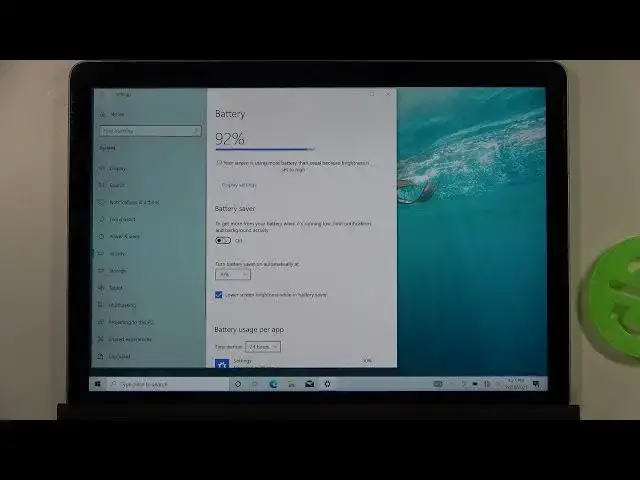
How to Enable/Disable Battery Saver on MICROSOFT Surface Go 2 – Extend Battery Life
Apr 9, 2024
Learn more info about MICROSOFT Surface Go 2: https://www.hardreset.info/search/?q=Microsoft+Surface+Go+2+&device_type=
Do you want to extend battery life on MICROSOFT Surface Go 2? Are you looking for a solution to turn on/off battery saver on MICROSOFT Surface Go 2? We are coming with the video guide, where we explain to you how to enter battery settings in order to turn on/off battery saver on MICROSOFT Surface Go 2. If you are not really sure how to use a battery saver on your Microsoft laptop, follow the above guide and learn how to do it successfully. Let’s use the uploaded tutorial and without any problem, allow battery saver on MICROSOFT Surface Go 2. Visit our HardReset.info YT channel and watch more useful tutorials for MICROSOFT Surface Go 2.
How to enable battery saver on MICROSOFT Surface Go 2? How to disable battery saver on MICROSOFT Surface Go 2? How to extend battery life on MICROSOFT Surface Go 2? How to allow battery saver on MICROSOFT Surface Go 2? How to save battery on MICROSOFT Surface Go 2? How to manage battery settings on MICROSOFT Surface Go 2? How to activate power-saving mode on MICROSOFT Surface Go 2? How to use battery saver on MICROSOFT Surface Go 2?
#BatterySaver #BatteryOptions #MICROSOFTSurfaceGo2
Follow us on Instagram ► https://www.instagram.com/hardreset.info
Like us on Facebook ► https://www.facebook.com/hardresetinfo/
Tweet us on Twitter ► https://twitter.com/HardResetI
Support us on TikTok ► https://www.tiktok.com/@hardreset.info
Use Reset Guides for many popular Apps ► https://www.hardreset.info/apps/apps/
Show More Show Less 
