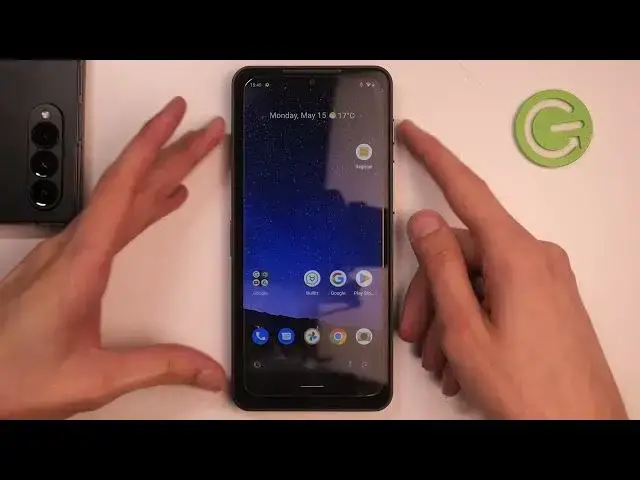0:00
Welcome! In front of me is a CAT S75 and today I'll show you how you can enable your power saving mode
0:13
So to get started we're going to pull down our notifications by just swiping down on it
0:18
and swipe down once more to extend the list of toggles. Now on one of the pages you will see
0:24
a battery saver toggle just like this one. From here all you need to do is just simply
0:29
press on it. It will give us a pop-up, turn on battery saver, battery saver turns on dark theme
0:36
and limits or turns off background activities, some visual effects, certain features and some
0:41
network connections. I'm going to select turn on and I'm going to just quickly touch upon the
0:46
some network connections because that is a one of the most massive ones with the one of the dumbest
0:51
explanations ever. So what it means by that is when your device is not being used it will go
0:57
into sleep mode. So if I lock it like this it will after a moment go into sleep mode and therefore
1:03
also in this power saving mode will disconnect from wi-fi and mobile data. Now I don't know
1:09
exactly if it's going to reconnect to it every so often or if it's just going to be permanently off
1:13
till you interact with the device so wake it up like I did but whichever in whichever case
1:20
it will delay the delivery of notifications. So any app that would typically need an internet
1:26
connection like Facebook, Messenger, Instagram, email and so on will now either be delivering
1:33
applet or not delivering notifications every like half an hour or so or it could just be delivering
1:39
it whenever you actually interact with the device. So something to keep in mind if you experience this
1:45
kind of thing happening on your device just know that this is the power saving mode doing its job
1:51
Now with that being said once you're done with your power saving mode on your go back to the
1:55
normal one so your device can start to work normally as you might be used to it just find
2:00
the toggle once again tap on it and it will turn off and everything will go back to functioning
2:05
as it did before. Now with this being said if you found this very helpful don't forget to hit like
2:10
subscribe and thanks for watching