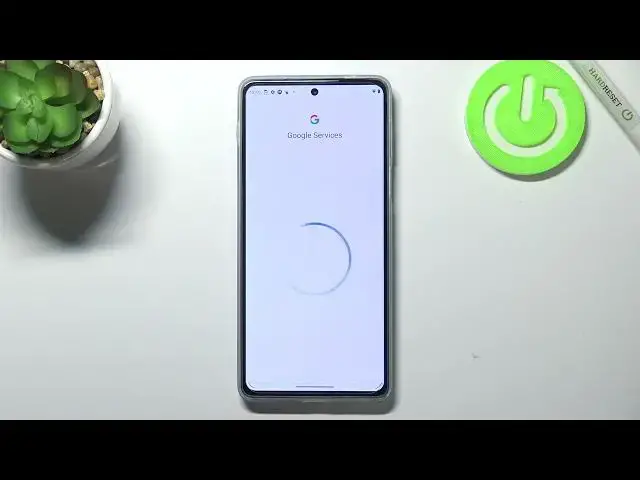
How to Enable Google Backup on MOTOROLA Moto Edge 20 Pro - Use Google Backup
Jul 6, 2024
Find out more info about MOTOROLA Edge 20 Pro:
https://www.hardreset.info/devices/motorola/motorola-edge-20-pro/
If you want to know how to enable Google Backup on MOTOROLA Edge 20 Pro, open this tutorial. In this tutorial, you'll learn how to set up a Google Account on MOTOROLA Edge 20 Pro and how to allow backups via Google One. Next, we will show you how to allow backups of data such as call history, SMS messages, device settings, apps, and photos and videos. You won't find a better solution if you want to keep all your data. You should immediately use this option if you want to change your smartphone to another one or if you are concerned that you may accidentally lose all your data. Visit our YouTube channel if you want to know more about MOTOROLA Moto Edge 20 Pro.
How to enable Google backup in MOTOROLA Edge 20 Pro? How to add backup account in MOTOROLA Edge 20 Pro? How to transfer data to Google Drive on MOTOROLA Edge 20 Pro? How to use Google Drive in MOTOROLA Edge 20 Pro? How to turn on Google Backup on MOTOROLA Edge 20 Pro? How to Back up MOTOROLA Edge 20 Pro Data? How to Add Back Up Account to MOTOROLA Edge 20 Pro? How to Activate Automatic Restore on MOTOROLA Edge 20 Pro? How to Turn On Automatic Restore on MOTOROLA Edge 20 Pro? How to backup MOTOROLA Edge 20 Pro data to Google One?
#GoogleBackup #GoogleOne #MOTOROLAMotoEdge20Pro
Follow us on Instagram ► https://www.instagram.com/hardreset.info
Like us on Facebook ► https://www.facebook.com/hardresetinfo/
Tweet us on Twitter ► https://twitter.com/HardResetI
Support us on TikTok ► https://www.tiktok.com/@hardreset.info
Use Reset Guides for many popular Apps ► https://www.hardreset.info/apps/apps/
Show More Show Less #Computer Hardware
#Software
#Engineering & Technology

