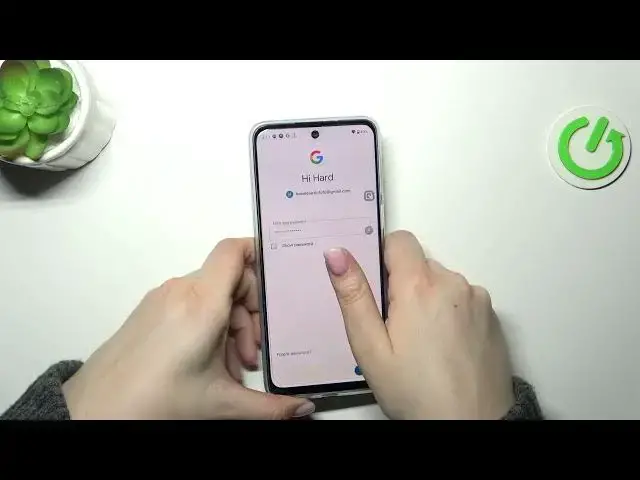
How to Activate Google Backup on MOTOROLA Moto G34?
Aug 9, 2024
Find out more: https://www.hardreset.info/devices/motorola/motorola-moto-g34-5g/tutorials/
Safeguard your data on the MOTOROLA Moto G34 by activating Google Backup with our simple guide. Perfect for users looking to protect their information and ensure a seamless transition between devices, this tutorial covers the essentials of enabling Google's backup service. We'll show you how to backup your apps, contacts, device settings, and more to Google Drive, providing peace of mind that your data is secure and easily recoverable. Whether you're setting up a new device or maintaining current data security, our instructions make activating Google Backup straightforward and worry-free.
How to Turn On Google Backup on MOTOROLA Moto G34?
How to Activate Google Backup on MOTOROLA Moto G34?
How to Enable Google Backup on MOTOROLA Moto G34?
#googlebackup #google #motorolamotog34
Follow us on Instagram ► https://www.instagram.com/hardreset.info
Like us on Facebook ► https://www.facebook.com/hardresetinfo/
Tweet us on Twitter ► https://twitter.com/HardResetI
Support us on TikTok ► https://www.tiktok.com/@hardreset.info
Use Reset Guides for many popular Apps ► https://www.hardreset.info/apps/apps/
Show More Show Less 
