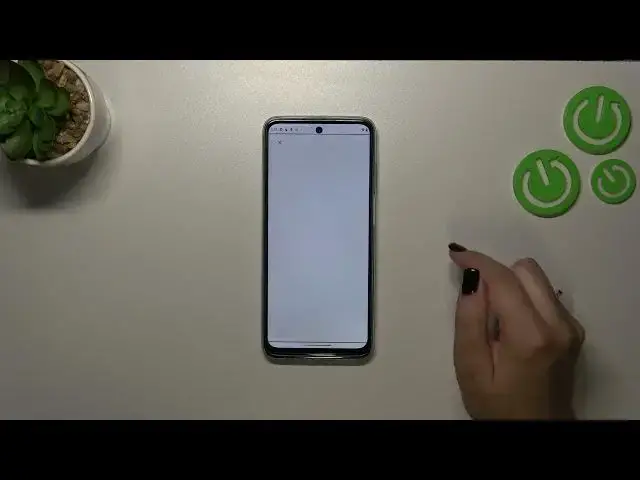
Hwo to Enable Google Backup on MOTOROLA Moto G32?
Aug 2, 2024
Learn more: https://www.hardreset.info/devices/motorola/motorola-moto-g32/tutorials/
Safeguard your important data and ensure seamless synchronization across devices by enabling Google Backup on your MOTOROLA Moto G32. This tutorial will guide you through the simple steps to enable Google Backup, allowing you to securely back up your app data, contacts, settings, and more to your Google account. With Google Backup, you can easily restore your data when switching devices or recovering from a reset. Learn how to access the Backup settings on your MOTOROLA Moto G32 and configure the backup options according to your preferences. Don't risk losing valuable data – empower yourself with the knowledge of how to enable Google Backup on your MOTOROLA Moto G32 and enjoy peace of mind.
How to Activate Google Backup on MOTOROLA Moto G32?
How to Enable Google Backup on MOTOROLA Moto G32?
How to Use Google Backup on MOTOROLA Moto G32?
#googlebackup #backup #motorolamotog32
Follow us on Instagram ► https://www.instagram.com/hardreset.info
Like us on Facebook ► https://www.facebook.com/hardresetinfo/
Tweet us on Twitter ► https://twitter.com/HardResetI
Support us on TikTok ► https://www.tiktok.com/@hardreset.info
Use Reset Guides for many popular Apps ► https://www.hardreset.info/apps/apps/https://www.hardreset.info
Show More Show Less #Computer Security
#Software
#Engineering & Technology

