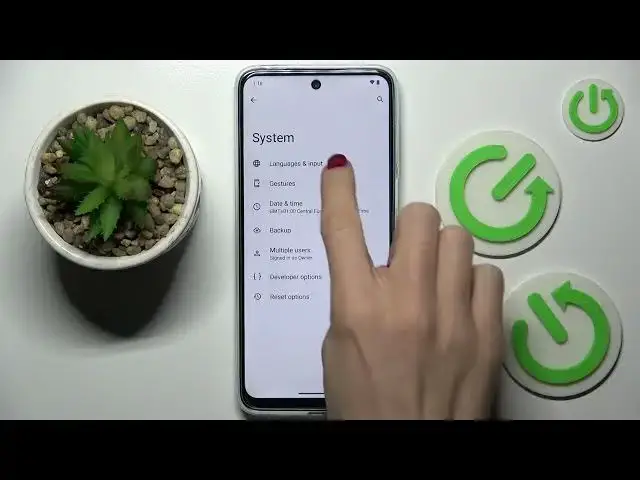
How to Enable Emoji Suggestions on Motorola Moto G23 / Show Emoji Suggestions While Typing
Jul 27, 2024
More tutorials for Motorola Moto G23 on our website:
https://www.hardreset.info/devices/motorola/motorola-moto-g23/tutorials/
Welcome to our latest video guide where we will show you how to activate emoji suggestions on your Motorola Moto G23. If you're a big fan of using emoticons when sending text messages, this tutorial is perfect for you! In this video, we will demonstrate how to easily enable predictive emoticons on your Motorola Moto G23 keyboard, allowing you to easily add emojis to your messages. With this simple feature, you can quickly and easily add the perfect emoji to any message without having to search through your keyboard for it. Watch this video to discover the steps needed to activate the emoji suggestions feature on your Motorola Moto G23 device. Additionally, don't forget to subscribe to our YouTube channel for more helpful tutorials on Motorola Moto G23 and other devices. Thank you for watching!
How to Show Emojis in Motorola Moto G23?
How to Use Emoji in Motorola Moto G23?
How to Turn on Emoji Suggestion in Motorola Moto G23?
#motorola #motorolamotog23 #emoji
Follow us on Instagram ► https://www.instagram.com/hardreset.info
Like us on Facebook ► https://www.facebook.com/hardresetinfo/
Tweet us on Twitter ► https://twitter.com/HardResetI
Support us on TikTok ► https://www.tiktok.com/@hardreset.info
Use Reset Guides for many popular Apps ► https://www.hardreset.info/apps/apps/
Show More Show Less 
