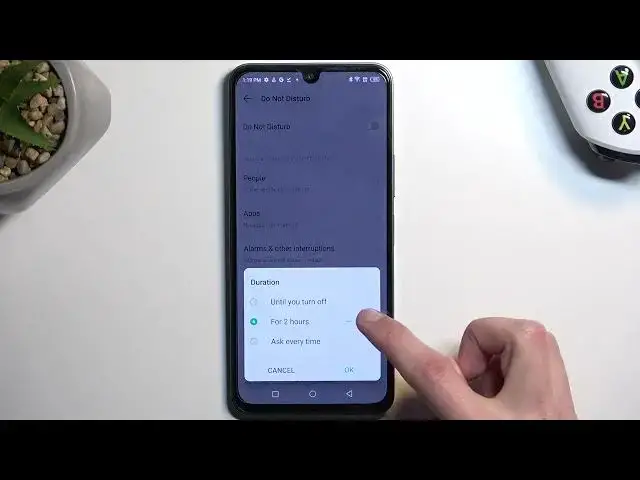0:00
Welcome, in front of me is an Infinex Note 12 and today I'll show you how can enable your do not disturb mode
0:10
Now to get started pull down your notifications and from here you'll see a bunch of different toggles
0:16
And we're looking for our do not disturb toggle, which it is right at the bottom for me now
0:22
It is already enabled so I'm gonna toggle it off for now So when you find it you want to hold it at least the first time around it
0:28
This will take you to the settings where you can customize how it will actually function
0:32
So quickly going into the couple of the more important options We have a schedule which will allow you to set up a custom schedule and it will turn on and off
0:40
Automatically based on the provided schedule of your choice then another one will be people here you can select who can call you or message you and
0:50
Then duration for quick settings this defines what happens when you press on the toggle itself now
0:57
For everybody who is going to be enabling this just Occasionally, maybe you go to a meeting I would recommend
1:04
Setting it up for for instance a timer Time specific one and I don't know maybe you set it to like four or five hours something like that
1:11
And this will make it so every time you toggle it on it will run for this exact amount of time
1:16
So when you forget to turn it off yourself, the device will do it for you
1:21
later on anyway, and I Recommend setting this up because if you forget to turn it off, otherwise, it will be just running and definitely in the background
1:31
So you'll be in for instance blocking calls or just not getting a notification that someone is calling you
1:37
All the time till you toggle that off depending on what you have selected right here who can call you basically
1:43
So I recommend setting a setting thing a timer make it a little bit longer than you think you might need it
1:49
And that way when you forget about it a little bit of our two hours later the phone will turn it off for you automatically
1:58
Now you can go over the other settings as well in here But those were the ones that I showed you were the ones that I considered more important now
2:06
Once you have set it all up and then find a toggle top on it to toggle it in manually
2:11
And obviously to turn it off you do the same thing by just tapping on it. Once again now if you're using schedule
2:16
apart from just Toggling on the schedule here like for instance this one is you don't need to do anything extra the phone will then do everything for you
2:27
So with this being said if you found this very helpful, don't forget to hit like subscribe and thanks for watching