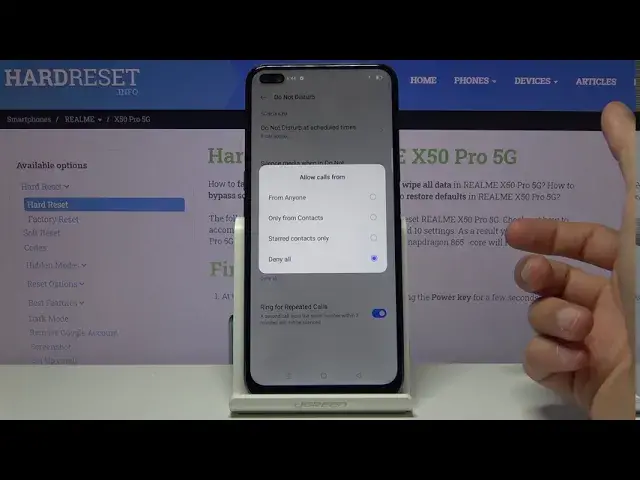0:00
Welcome, Efilum is a realme X50 Pro and today I will show you how to enable and set up the
0:11
Do Not Disturb mode. Now to get started, pull down the notification panel and find the toggle
0:17
Which for me is right over here. And you want to hold it
0:22
This will take us to the settings where we can customize how it works. So disregard the very top option which is enable now
0:30
So starting off we have the schedule which will allow us to create our own schedule if
0:35
we want to or use the existing one. If you create one you will have to name it
0:42
And then for instance set a start time, an end time. I'm going to create a work schedule
0:53
Then repeat. So select whichever days you want it to repeat because I'm creating a work schedule, Monday
0:58
to Friday for me. And from there tap on done. And let's see, right now it's 6, I guess 6 in the morning
1:10
So it's still out of the time that it's supposed to turn on
1:15
Now once for instance 9 reaches, 9am, it will automatically turn on
1:21
Or if the time would be correct it will also turn on automatically
1:26
Then apart from that if we go back we have the silent media when in do not disturb mode
1:31
Completely up to you if you want to silence or not. And then the most important part is the exceptions
1:37
So we have allow notifications, you can choose which kind of notifications will be visible
1:41
We have status bar, banners and lock screen notification badges. So you can remove all those if you don't want any kind of interruptions
1:52
And then below that we have allow messages from, for options, anyone, contacts only
1:57
stared contacts which are favorites, and deny all. And messages has the same, or not messages, calls has the same options right here
2:06
And the key difference with the calls is that if you have deny all enabled you still have
2:12
an option right here for ring for repeated callers. So if anybody calls you twice within a 3 minute period, the second time around you will actually
2:20
be notified or see that they are calling you. Even though it should block them in a way so you shouldn't be able to be notified about
2:29
it or see that anybody is calling you because it's supposed to deny all
2:35
So this option is really good if someone will have some kind of emergency, they usually
2:39
spam call until you pick up and this will allow to actually know that someone is trying
2:45
to reach you. And apart from that there's no more worth mentioning settings in here so we can leave
2:52
this and you can simply find the toggle once you set it up and tap on it and this will
2:59
turn on the do not disturb mode. Now if you turn it on manually you will have to also turn it off manually otherwise it
3:05
will stay on. And if it's based on schedule then it will be based on schedule so it will turn on and
3:13
off at specific times. So if you found this video helpful don't forget to hit like, subscribe and thanks for watching