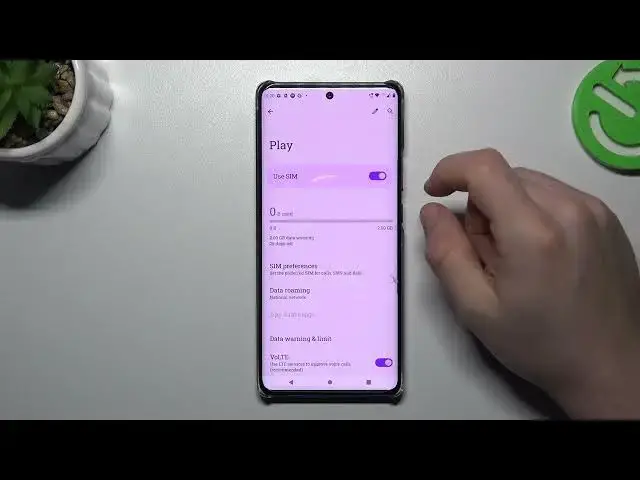
How To Enable & Disable Volte Calling In Motorola Edge 40 Pro
Jul 31, 2024
Check more info about Motorola Edge 40 Pro : https://www.hardreset.info/devices/motorola/motorola-edge-40-pro/tutorials/
In this tutorial video, we will guide you on how to enable and disable VoLTE (Voice over LTE) calling on your Motorola Edge 40 Pro. VoLTE allows for high-quality voice calls to be made over the 4G LTE network, providing improved call clarity and faster call setup times. We will walk you through the necessary steps and settings adjustments to enable VoLTE calling on your device, as well as demonstrate how to disable it if needed. By following our instructions, you'll be able to take advantage of the VoLTE feature on your Motorola Edge 40 Pro for enhanced voice calling experiences.
Enabling VoLTE calling on Motorola Edge 40 Pro
How to activate VoLTE on Motorola Edge 40 Pro
Using VoLTE feature on Motorola Edge 40 Pro
Step-by-step guide to enable VoLTE calling on Motorola Edge 40 Pro
Disabling VoLTE calling on Motorola Edge 40 Pro
#motorolaedge40pro #Volte #calling
Follow us on Instagram ► https://www.instagram.com/hardreset.info
Like us on Facebook ► https://www.facebook.com/hardresetinfo/
Tweet us on Twitter ► https://twitter.com/HardResetI
Support us on TikTok ► https://www.tiktok.com/@hardreset.info
Use Reset Guides for many popular Apps ► https://www.hardreset.info/apps/apps/
Show More Show Less 
