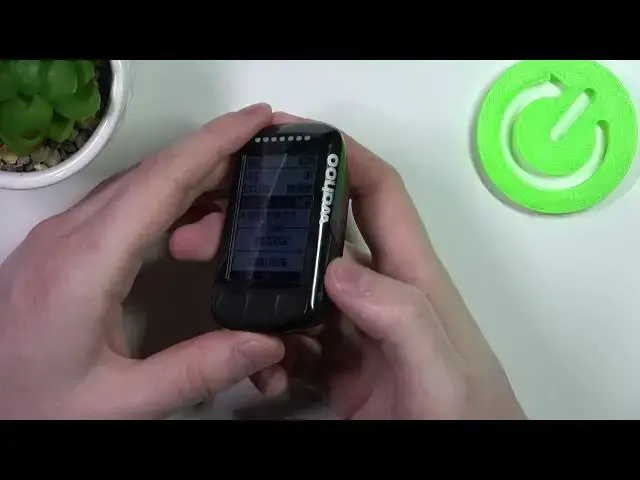
How to Enable & Disable LEDs on Wahoo Element Bolt - Step-by-Step Guide
Jul 28, 2024
Find out more about WAHOO Elemnt Bolt GPS V2: https://www.hardreset.info/devices/wahoo/wahoo-elemnt-bolt-gps-v2/
Welcome to our comprehensive guide on how to enable and disable LEDs on Wahoo Element Bolt. In this video, we'll show you exactly how to toggle the LEDs on and off, so you can get the most out of your cycling experience.
If you're a Wahoo Element Bolt user, you may have noticed that the LEDs can be distracting, especially when cycling at night. Fortunately, toggling the LEDs is a simple process that can be done in just a few steps. In this video, we'll show you how to disable and enable the LEDs on your Wahoo Element Bolt. First, we'll cover the basics of how to find the LED settings on your Wahoo Element Bolt. Then, we'll take you through the process of turning the LEDs on and off. We'll also provide you with some tips on how to customize your LED settings to suit your cycling needs. If you found this video helpful, please give it a thumbs up and share it with your friends. And if you haven't already, be sure to subscribe to our channel for more cycling tutorials and tips.
How to turn on LED lights on a WAHOO Elemnt Bolt GPS V2?
How to adjust LED lights on aWAHOO Elemnt Bolt GPS V2?
#wahooelemnt #wahoo #bikecomputer
Follow us on Instagram ► https://www.instagram.com/hardreset.info
Like us on Facebook ► https://www.facebook.com/hardresetinfo/
Tweet us on Twitter ► https://twitter.com/HardResetI
Support us on TikTok ► https://www.tiktok.com/@hardreset.info
Use Reset Guides for many popular Apps ► https://www.hardreset.info/apps/apps/
Show More Show Less 
