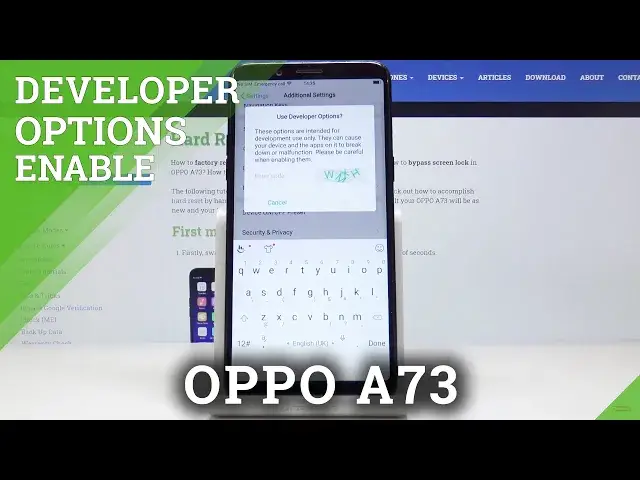
How to Enable Developer Options on OPPO A73 – Discover Secret Android Menu
Jul 19, 2024
Check out more: https://www.hardreset.info/devices/oppo/oppo-a73/developer-options/ In this video I will show how to activate and enter OPPO A73 developer options. Learn how to open settings then click several times on build number and it’s ready. Developer options are hidden Android menu which services often use to diagnose phone errors and also tweak its performance. Use this option to diagnose and set up for example OPPO A73 USB connection with your laptop or PC.
How to activate Developer Options in OPPO A73? How to activate Developer Options in OPPO A73? How to unlock OEM in OPPO A73? How to enable USB Debugging in OPPO A73? How to allow OEM to be unlocked in OPPO A73? How to enable OEM unlocking in OPPO A73? How to activate developer options on OPPO A73? How to enter developer mode on OPPO A73? How to use developer options on OPPO A73? How to exit developer options on OPPO A73?
Follow us on Instagram ► https://www.instagram.com/hardreset.info/
Like us on Facebook ► https://www.facebook.com/hardresetinfo/
Tweet us on Twitter ► https://twitter.com/HardresetI/
Show More Show Less 
