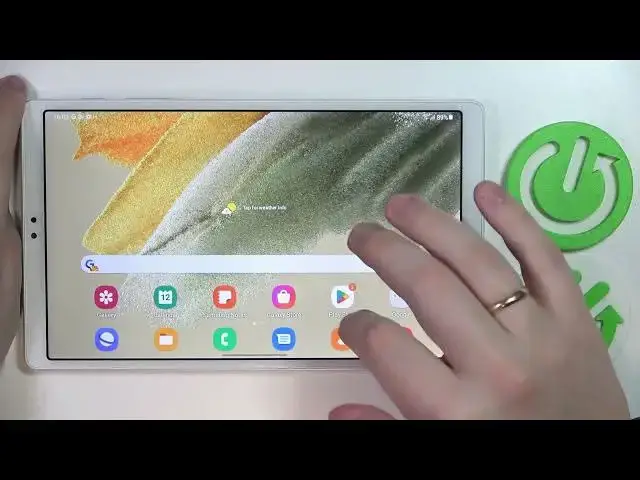0:00
This is the Samsung Galaxy Tab A7 Lite and today we would like to demonstrate that you can bypass the parental controls on this device
0:10
In order to use this method I would like to point out that you have to know the password to the child's Google account, otherwise this method will not work for you
0:19
So, with this out of the way, you have to launch Settings, then enter the Google category, onwards go for the Manage Your Google Account blue button over here
0:30
You know what, prior to I'll actually demonstrate you that parental controls are active in my case, as you can see they are
0:37
So tap on the blue Manage Your Account button, then go for the Data and Privacy, scroll the page all the way down
0:43
After that go for the Delete Your Google Account button, but do not be freaked out, right after we will switch off the parental controls we will also recover the Google account, so not a big deal at all
0:54
In here enter the password to the child's Google account, so I will quickly do it off the screen
1:04
Then scroll the following page all the way down, check those two boxes, tap on the Delete Account blue button
1:10
There are basically two types of messages you can get at the following stage, the one that will confirm that the account deletion process has been successfully performed, or something went wrong message
1:24
Both are fine, both will mean that everything went smoothly and the way it's supposed to
1:31
So now let's wait for the page to load and see what particular message we'll get this time
1:40
Alrighty, so the page lagged, as you can see now we have the actual confirmation, so from here that means that the parental controls were successfully turned off, which we can easily check
1:55
So let's open Settings, enter the Google category over here. So not only there are no accounts currently linked to the smartphone, unlike it was previously, but also if we open up the parental control page, as you can see those are disabled
2:11
Now all that is left to do is to recover our Google account, which you can do by using it to log into the Play Store
2:18
So let's open the app, sign in, enter the credentials, obviously we'll start with email address
2:28
Then we should get the following message that will say that this account was recently deleted and may be recoverable, that is completely fine by us, that's what we were looking to do
2:37
Next, enter the password, which I will quickly do off the screen as well
2:43
After you will enter the correct password to the account, it will either allow you to proceed further, or you can also get the something went wrong message, that's a very random thing, so it might occur to anybody at any device
3:01
So if you get the something went wrong message, do not be scared or whatever, just repeat the sign in process, enter the email and password once again and eventually you'll be able to proceed
3:13
So in here tap on the blue accept button. And that will be it, the account has been restored, the parental controls, thus the family links are turned off
3:23
Thank you so much for watching, thank you so much for your attention and bye bye.