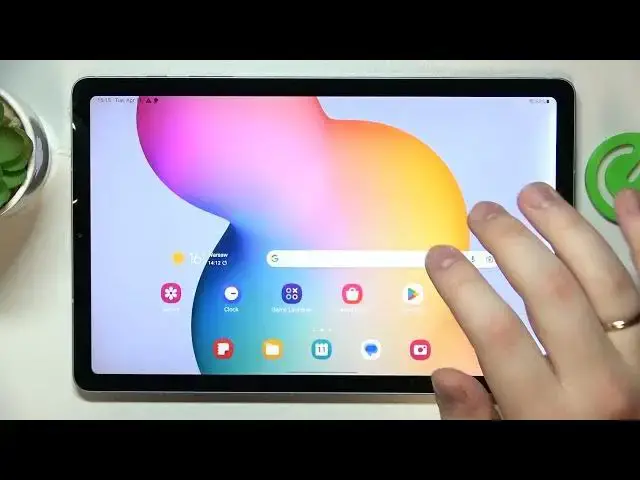0:00
This is Samsung Galaxy tab S6 Lite and today I would like to demonstrate that you can bypass
0:05
parental controls on this device. So as you can see my parental controls are indeed active, so from there you gotta launch settings
0:18
enter the Google category, then tap at the Manager Google Account button over here
0:30
onwards open the data and privacy page, scroll it all the way down and go for the delete
0:35
your Google account option. In order to continue, we will need to confirm that it's us by entering or inputting the child's
0:43
Google account password. So let me quickly do that up the screen
0:55
Then once entering the correct Google account password, you will be forwarded
0:59
to the delete your Google account page, which you will need to scroll all the way down
1:03
check those two boxes at the bottom, and tap at the delete account button over here
1:09
At this point the parental controls were successfully switched off so let me quickly prove that to you So if I will enter the Google category you should see that there is no Google account added
1:21
even though there is, which makes no sense at all. Already we'll have to give system some time to recognize the account deletion
1:34
Since the synchronization does not work perfectly, it might take some time
1:38
Usually it's instant, but sometimes it does not go as planned. But if I will open up manage my Google account page
1:49
you will see that this little section appears at the top, saying that something went wrong and you need to sign in again
1:54
which basically identifies that we did everything right. So as I told you, let's wait for the system to recognize the changes
2:56
So, and So, I'm going to be able to be. So, and I'm going to I'm
3:34
already. So as you can see finally the Google account has successfully disappeared from here
3:39
And if I will open up the list of parental controls there will be none So well yep it took some time for me or well for for my device to recognize the changes made As I already said usually it happens in a few seconds or so
3:53
So the parental controls were successfully deactivated. Now we have to recover the Google account that we have just deleted
3:59
So let me do exactly that. And it can be easily done through logging into the Play Store app
4:06
for example, or any other Google app. So I will enter my email address
4:16
Then you should get the following message. So after this message appears, input your account password
4:33
And just proceed to the login as you would normally do and well as you can see since the account
4:38
is active and we can log into the Google Play Store with it. It basically identifies or means that we have successfully recovered it
4:47
Already, so that will be it for today, guys. Thanks for watching and bye-bye