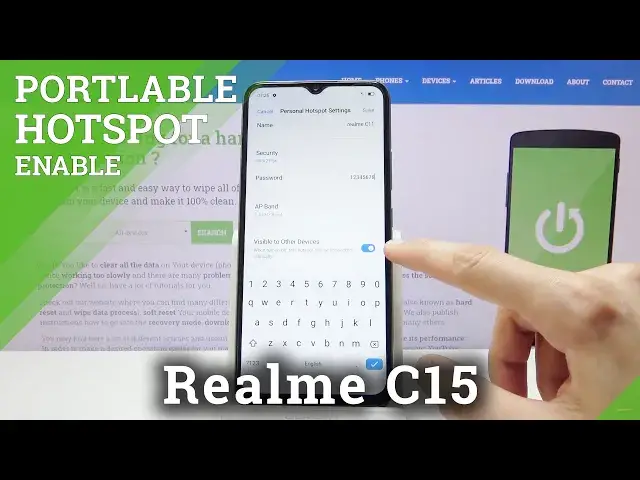0:00
Welcome, Afonim is a real me C15 and today I'll show you how to enable and also set up
0:10
the portable hotspot. To get started, let's pull down the notification panel and edit the icons right here by tapping
0:16
on the square. And you want to add personal hotspot. Just simply drag it over like so and go back and there we go, it's right over here
0:28
So from here you want to hold it, this will take us to the settings where we can change
0:33
or look up the password. By default you set some kind of completely random password
0:40
So let's go to personalize hotspot and tap on the password and remove this one
0:46
Now the only thing to keep in mind is the password needs to have at least 8 characters
0:50
in length and rest doesn't really matter. And at the top you also have the name, that is going to be the name of the WiFi that will
0:58
be visible in the WiFi list. And below that you also have the AP band and unfortunately we don't really have many options
1:05
here and there is only 2.4 which I guess there is no option
1:11
And then at the very bottom we have the visible to other devices, make sure that this is enabled
1:15
otherwise you will have to insert things like the name of the WiFi along with the password
1:21
at the bottom manually. And the password will not also show up in the list of WiFi's
1:29
So from there let's tap on save and you can simply leave it and never come back here
1:34
All you need to do now is simply tap on the toggle, it will enable hotspot and you can
1:40
see that it is right now enabled. It will also show you if there is someone connected to it, you can also manage them
1:46
if you want to. So if you go into settings you will have right here connected connection management
1:54
and you have things like maximum people that can connect but it can also block people as
2:01
you can see from the blacklist right here and it will normally also tell you how many
2:04
people are connected at the moment which right now it is 0
2:10
And once you are done with the hotspot make sure you turn it off otherwise it will be using a little bit of the battery for no reason
2:17
So tap on it and now it's off. And if you found this video helpful don't forget to hit like, subscribe and thanks for watching