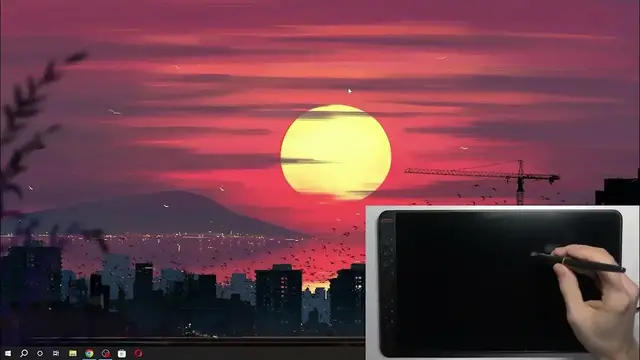
How to Connect Your Huion Kamvas 12 to a PC: A Step-by-Step Guide
Mar 3, 2024
Find out more: https://www.hardreset.info/devices/
Unlock the full potential of your digital art journey by mastering the connection between your Huion Kamvas 12 and PC with our step-by-step guide. This essential tutorial is designed for digital artists, graphic designers, and any creative enthusiast looking to seamlessly integrate their Huion tablet with their computer setup. Learn how to properly connect your device, ensuring a stable and efficient link that maximizes both the tablet's capabilities and your creative flow. Whether you're setting up for the first time or troubleshooting a connection issue, our video provides all the insights you need to create a smooth, responsive workspace that complements your artistic endeavors. From selecting the right cables to configuring settings for optimal performance, we cover everything you need to know to get started without a hitch. This guide is perfect for users of all levels, aiming to simplify the technical aspects so you can focus on what truly matters: bringing your creative vision to life.
#HuionSetupTutorial
#DigitalArtConnection
#CreativeTechSetup
Questions for Video Content:
How to choose the right cable to connect your Huion Kamvas 12 to a PC?
How to install the necessary drivers for your Huion Kamvas 12 on your computer?
How to troubleshoot common connection issues between your Huion tablet and PC?
How to configure your PC settings for optimal use with your Huion Kamvas 12?
How to test the connection to ensure your Huion Kamvas 12 is fully functional with your PC?
Follow us on Instagram ► https://www.instagram.com/hardreset.info
Like us on Facebook ► https://www.facebook.com/hardresetinfo/
Tweet us on Twitter ► https://twitter.com/HardResetI
Support us on TikTok ► https://www.tiktok.com/@hardreset.info
Show More Show Less #Computer Peripherals
#Consumer Electronics

