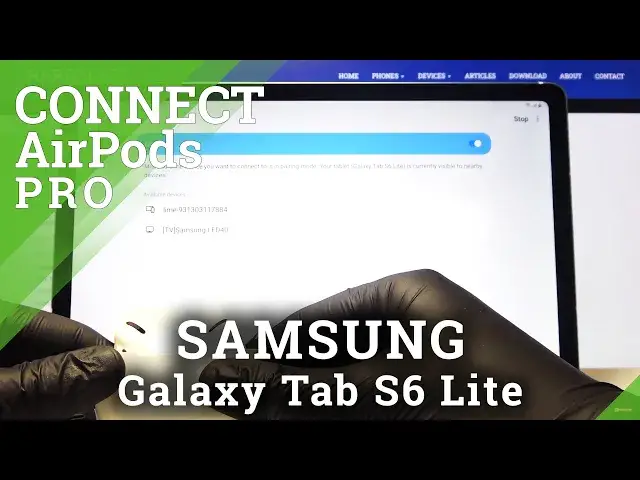
How to Connect AirPods Pro to SAMSUNG Galaxy Tab S6 Lite – Connect AirPods Pro to Android Device
Apr 23, 2024
Learn more info about SAMSUNG Galaxy Tab S6 Lite:
https://www.hardreset.info/devices/samsung/samsung-galaxy-tab-s6-lite/
If you want to enjoy the perfect sound from your AirPods Pro, find out how to successfully connect them to the SAMSUNG Galaxy Tab S6 Lite. Follow our instructions, activate the Bluetooth function, turn on the pairing mode and successfully connect these wireless headphones to your Galaxy device. It's very simple, but just in case, follow us.
How to Use AirPods Pro on SAMSUNG Galaxy Tab S6 Lite? How to Connect AirPods Pro to SAMSUNG Galaxy Tab S6 Lite? How to open Bluetooth Settings in SAMSUNG Galaxy Tab S6 Lite? How to Turn on Bluetooth in SAMSUNG Galaxy Tab S6 Lite? How to use Bluetooth in SAMSUNG Galaxy Tab S6 Lite? How to use AirPods Pro on SAMSUNG Galaxy Tab S6 Lite? How to pair an AirPods Pro with SAMSUNG Galaxy Tab S6 Lite? How to Add AirPods Pro to SAMSUNG Galaxy Tab S6 Lite? How to link AirPods Pro with SAMSUNG Galaxy Tab S6 Lite? How to connect AirPods Pro with Android device?
Follow us on Instagram ► https://www.instagram.com/hardreset.info
Like us on Facebook ► https://www.facebook.com/hardresetinfo/
Tweet us on Twitter ► https://twitter.com/HardResetI
Show More Show Less 
