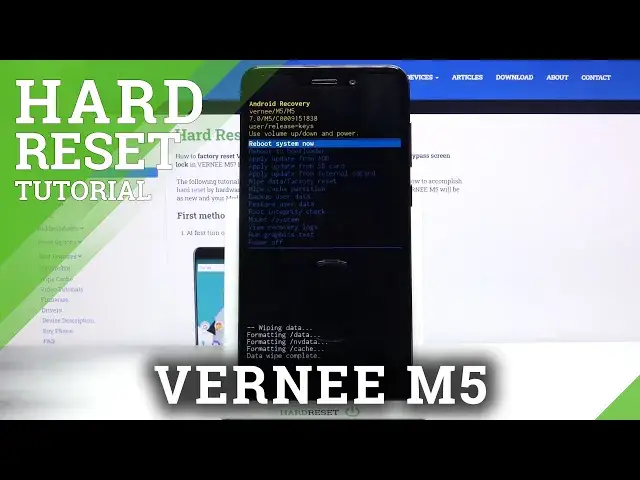
How to Clear Data in Recovery Mode on VERNEE M5 – Phone Hard Reset
Apr 23, 2024
We can tell you more about VERNEE M5: https://www.hardreset.info/devices/vernee/vernee-m5/
If you’ve been looking for an efficient method to erase all data and files from the mobile device, we will gladly show you the one. On the VERNEE M5 it’s pretty simple, all you have to do is enable recovery mode using hardware keys combination. Enter it and then perform the hard reset which will clear your phone system completely. After this operation the device will be ready for the new usage. Don’t forget to visit our channel and see more helpful tutorials.
How to factory reset VERNEE M5? How to master reset VERNEE M5? How to bypass screen lock on VERNEE M5? How to remove password from VERNEE M5? How to bypass password in VERNEE M5? How to remove pattern in VERNEE M5? How to wipe data in VERNEE M5? How to erase everything in VERNEE M5? How to hard reset VERNEE M5?
Follow us on Instagram ► https://www.instagram.com/hardreset.info
Like us on Facebook ► https://www.facebook.com/hardresetinfo/
Tweet us on Twitter ► https://twitter.com/HardResetI
Show More Show Less 
