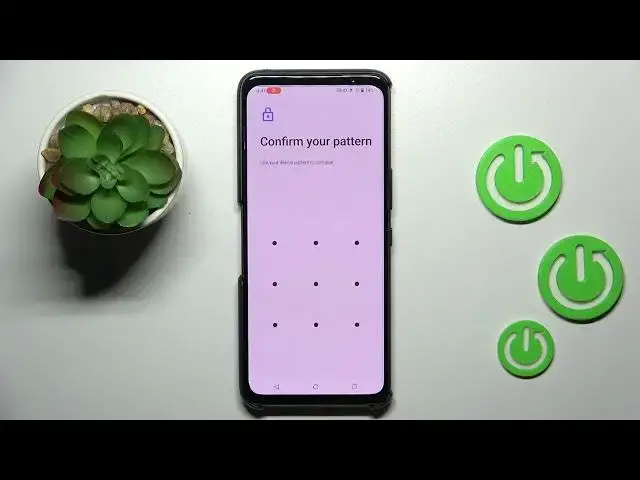
How to Clear Cached Credentials on ASUS ROG Phone 7
Aug 1, 2024
Learn more about the ASUS ROG Phone 7: https://www.hardreset.info/devices/asus/asus-rog-phone-7/tutorials/
In this tutorial video, we will walk you through the process of erasing credentials on your ASUS ROG Phone 7. If you're experiencing issues with saved passwords, certificates, or other security-related credentials on your device, this video is for you. We'll show you how to navigate the settings menu and locate the appropriate option to erase credentials. Follow our step-by-step instructions to ensure a smooth and secure process. Whether you want to remove outdated credentials or start fresh with a clean slate, this video will guide you through the necessary steps. Join us and learn how to erase credentials on your ASUS ROG Phone 7 and keep your device secure and optimized.
How to remove saved credentials on ASUS ROG Phone 7? How to clear saved certificates on ASUS ROG Phone 7? How to erase credentials on ASUS ROG Phone 7?
#ASUSROGPhone7 #Credentials #ASUSPrivacy
Follow us on Instagram ► https://www.instagram.com/hardreset.info
Like us on Facebook ►
https://www.facebook.com/hardresetinfo/
Tweet us on Twitter ► https://twitter.com/HardResetI
Support us on TikTok ► https://www.tiktok.com/@hardreset.info
Use Reset Guides for many popular Apps ► https://www.hardreset.info/apps/apps/
Show More Show Less 
