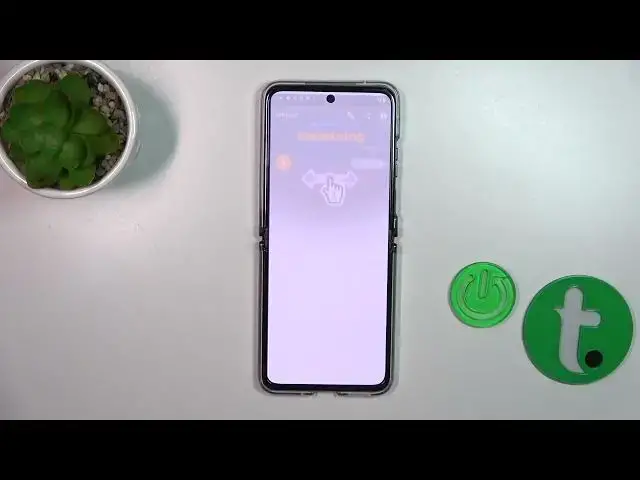
How to Check the Battery Health Condition on MOTOROLA Razr 40 Ultra - Ampere App
Aug 2, 2024
Learn more about the MOTOROLA Razr 40 Ultra: https://www.hardreset.info/devices/motorola/motorola-razr-40-ultra/tutorials/
Worried about the battery health of your MOTOROLA Razr 40 Ultra? In this informative video, we'll show you how to use the Ampere app to assess the battery health condition of your device. Ampere provides valuable insights into your battery's capacity and performance, helping you understand its overall health. Join us as we guide you through the process of installing and navigating the Ampere app on your Razr 40 Ultra. We'll demonstrate how to access the battery health information, interpret the data provided, and make informed decisions to optimize your battery life. Whether you're experiencing battery drain or simply curious about the health of your device's battery, this video will provide you with the necessary tools to assess and manage battery health effectively. Tune in and learn how to keep your MOTOROLA Razr 40 Ultra running at its best by understanding its battery health with the help of Ampere.
How to see the battery health on MOTOROLA Razr 40 Ultra? How to find the battery health percentage on MOTOROLA Razr 40 Ultra? How to install and use the Ampere app on a MOTOROLA Razr 40 Ultra?
#MOTOROLARazr40Ultra #AmpereApp #MOTOROLABattery
Follow us on Instagram ► https://www.instagram.com/hardreset.info
Like us on Facebook ►
https://www.facebook.com/hardresetinfo/
Tweet us on Twitter ► https://twitter.com/HardResetI
Support us on TikTok ► https://www.tiktok.com/@hardreset.info
Use Reset Guides for many popular Apps ► https://www.hardreset.info/apps/apps/
Show More Show Less 
