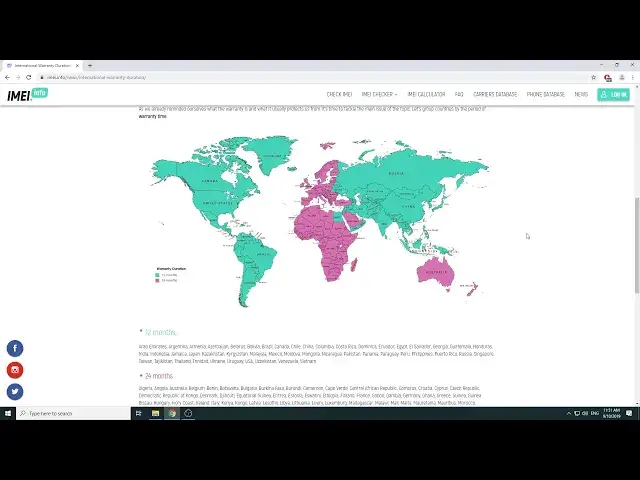0:00
Hello, let me show you how to use activation date checker for your Huawei
0:13
So at first you have to open mi.info website, then enter the empty bracket in the middle
0:20
of the screen, enter your device's email number, go through the capture protection and then
0:26
click on check. Wait a couple of seconds and now you can come along with all the details regarding your
0:32
device and here under free checks you will see the blue tab which is activation date check
0:38
Simply click on it, then tap one more time on activation date check
0:47
Patiently wait for a couple of seconds until you are provided with all the details
0:57
Here they are, so as you can see you've got brand, model, email number here, manufacturer
1:02
device type, model, device model, product code, activation date is here and also you've
1:07
got the warranty start just in front of it and warranty end
1:12
If you would like to you can click on this link to open the list of all countries with
1:20
the particular duration of warranty, so here you've got everything included for 12 and
1:27
24 months. Let me go back. You can also go to the serial number and proversion country and warranty status also available
1:39
in proversion. If you would like you can go to warranty serial number and country check, this one is for
1:44
free or use one from our proversions which are factory reset protection bypass, blacklist
1:49
status pro and also Huawei unlock by codes. So this is how you can use this checker, if you will click on check again MA you will
1:58
be redirected to the main screen and you can come along with some other information regarding
2:03
your Huawei. So that's basically all, this is how you can use activation date check
2:08
Enjoy it, thank you for watching, please subscribe our channel and leave the thumbs up